Install a DIMM
 | Caution - This procedure involves handling circuit boards that are extremely sensitive to static electricity. Ensure that you follow ESD preventative practices to avoid damaging the circuit boards. See Prevent ESD Damage. |
 | Caution - Components inside the chassis might be hot. Use caution when servicing components inside the chassis. |
- (If
needed) Prepare the server module for service and remove the faulty
DIMM.
See Preparing for Service and Remove a DIMM.
- Unpack the replacement DIMM and set it on an antistatic mat.
- Ensure that the DIMM ejector
tabs are in the open position (panel 1).
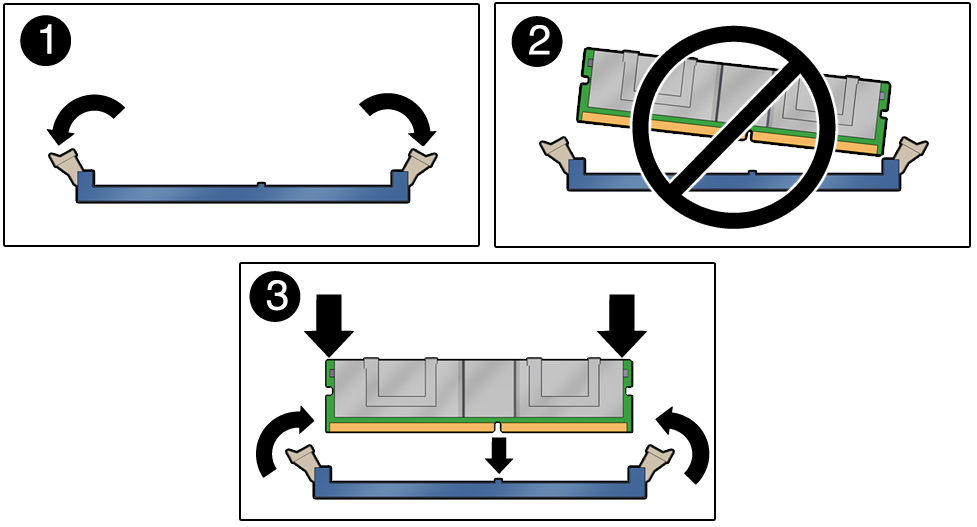
- Line up the replacement DIMM
with the connector.
Align the DIMM notch with the key in the connector, as in panel 3. This action ensures that the DIMM is oriented correctly. Panel 2 shows an incorrect alignment.
- Push the DIMM into the connector
until the ejector tabs lock the DIMM in place.
If the DIMM does not easily seat into the connector, verify that the orientation of the DIMM is correct. Never apply excessive force.
- Return the server module to operation.
- Verify the DIMM.
See Verify a DIMM.