Remove the SP Card
The SP contains firmware. The motherboard also contains firmware. The firmware on the SP and motherboard must be compatible.
When you replace the SP, you must update the system firmware which updates the SP and motherboard firmware to compatible versions. See Install the SP Card.
- If
possible, save the configuration information for the SP.
Refer to the related procedures using Oracle ILOM in the Servers Administration.
- Prepare for service.
- Lift the lever to eject the SP
(panel 1).
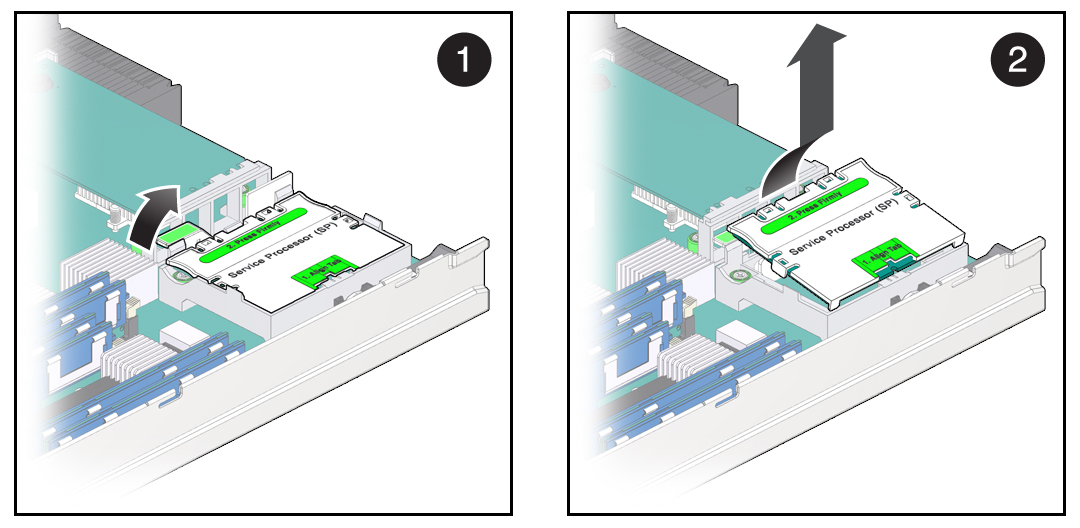
- Tilt the SP up and away from
the retainer (panel 2).
Set the card on an antistatic mat.
- Install the new card.
See Install the SP Card.