Install the Battery
Use a CR2032 replacement battery.
- Install
the replacement battery with the positive (+) side facing the nearby
SP.
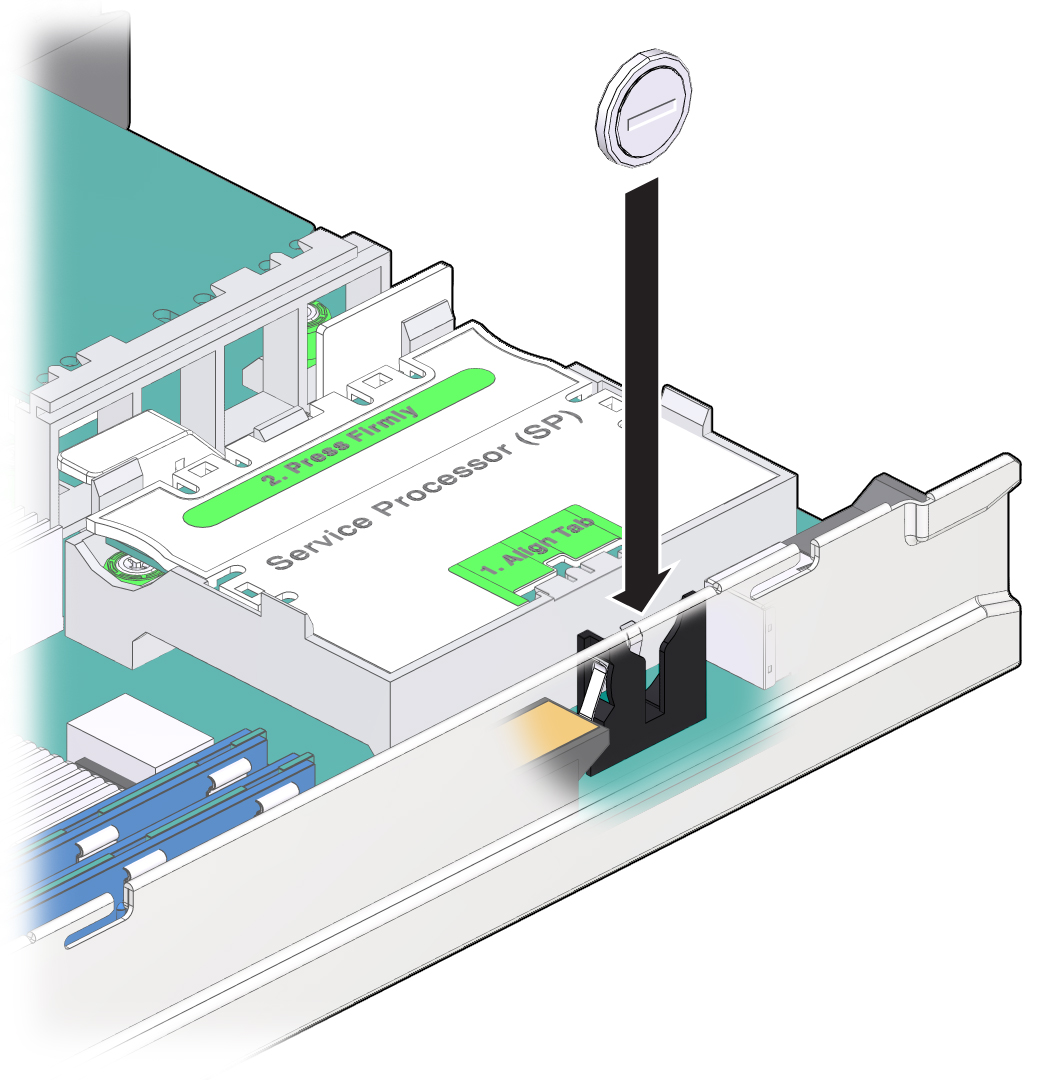
- Return the server module to operation.
- Access the Oracle ILOM prompt.
- Set the clock's day and time.
Enter the datetime value in the form MMDDHHMMYYYY.
For example:
-> set /SP/clock datetime=091214052012 -> show /SP/clock /SP/clock Targets: Properties: datetime = Wed Sep 12 14:05:20 2012 timezone = PDT (PST8PDT) uptime = 15 days, 02:36:54 usentpserver = disabled