Install a Drive or Drive Filler
The physical address of a drive is based the slot in which it is installed. See Drive Configuration.
Note - All drive bays must be populated with a drive or drive filler.
- (If needed) Remove a drive.
- Identify the slot in which to
install the drive.
If you are replacing a drive, ensure that you install the replacement drive in the same slot as the drive you removed.
If you are adding an additional drive, install the drive in the next available drive slot.
- (If needed) Remove the drive filler from this slot.
- Slide the drive into the bay
until it is fully seated (panel 1).
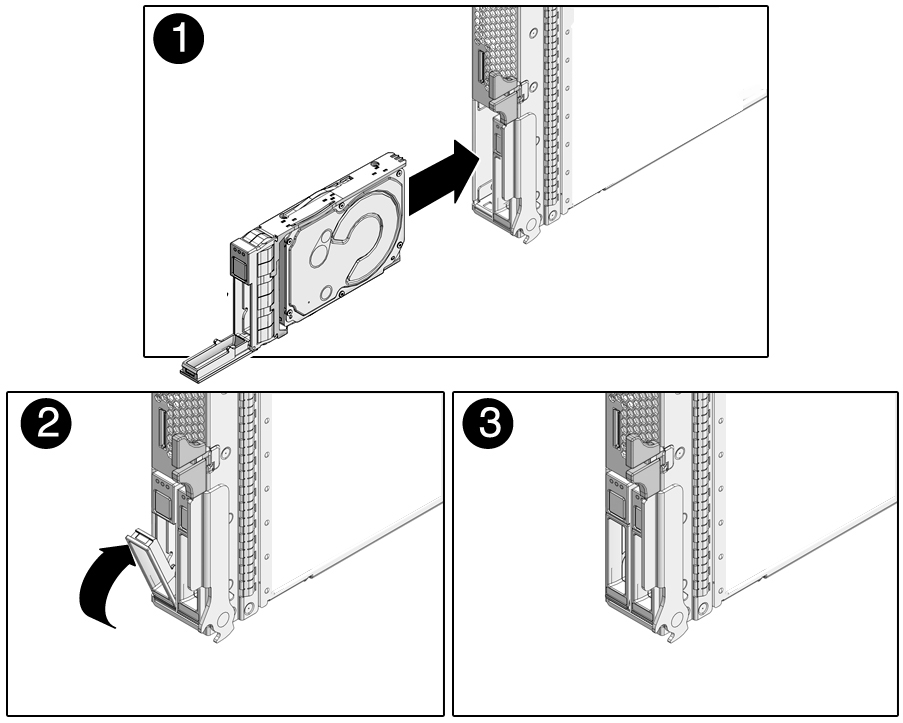
- Close the latch to lock the drive in place (panels 2 and 3).
- Consider your next step: