Install the SP Card
- (If
needed) Remove the SP card.
See Remove the SP Card.
- Insert the replacement SP card
into the retainer (panel 1).
Ensure that the tab is aligned with the key.
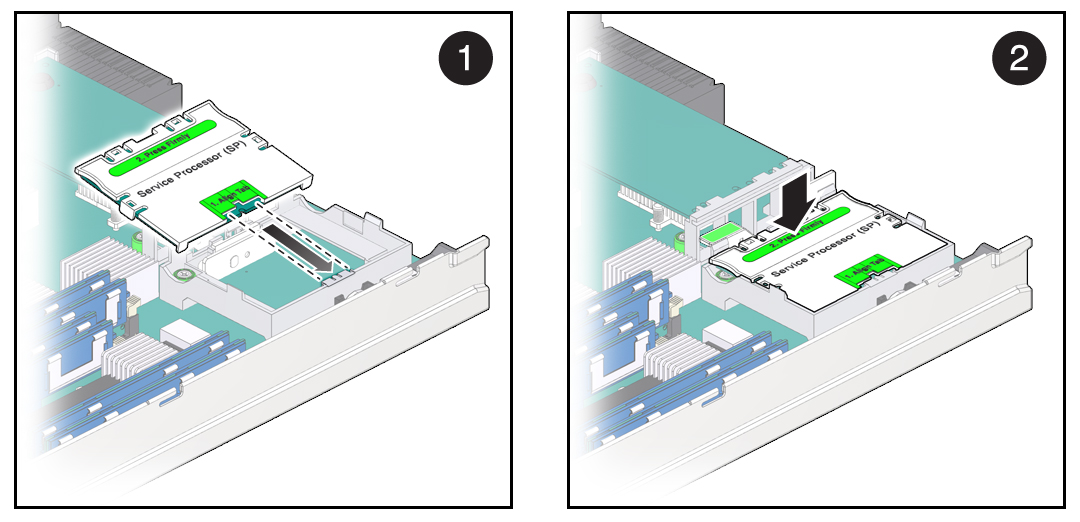
- Seat the SP card into the connector
by pressing the card toward the tabs while pressing down (panel
3).
When the SP card is in place, the lever will close.
- Return the server module to the chassis.
- Access Oracle ILOM on the SP.
See Log Into Oracle ILOM (Service).
This message might be displayed:
Unrecognized Chassis: This module is installed in an unknown or unsupported chassis. You must upgrade the firmware to a newer version that supports this chassis.
- Download the system firmware.
Refer to Servers Administration and to Oracle ILOM documentation for instructions.
- Set the clock's day and time.
Enter the datetime value in the form MMDDHHMMYYYY.
For example:
-> set /SP/clock datetime=091214052012 -> show /SP/clock /SP/clock Targets: Properties: datetime = Wed Sep 12 14:05:20 2012 timezone = PDT (PST8PDT) uptime = 15 days, 02:36:54 usentpserver = disabled - If you created a backup of the SP configuration, use the Oracle ILOM restore utility to restore the configuration.
- Consider your next step.
If you are finished servicing components, see Returning the Server Module to Operation.
If you are servicing additional components, see Component Task Reference.