Install the ID PROM
- (If
needed) Remove the ID PROM.
See Remove the ID PROM.
- Align the ID PROM notched end
with the notched end on the motherboard socket and press in place.
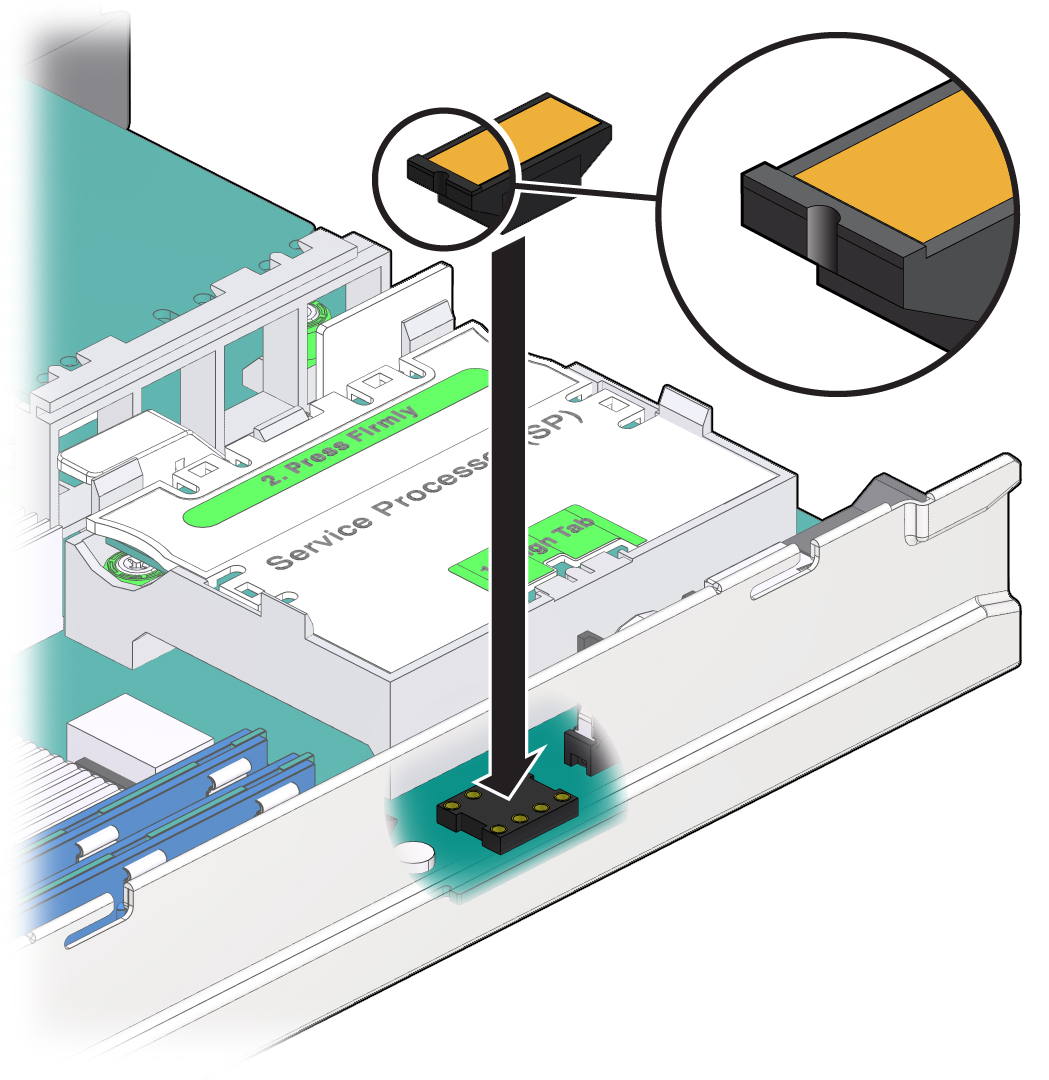
- Return the server module to operation.
- Verify the ID PROM.
See Verify the ID PROM.