When you finish working on a task, you move the project to the next task in the workflow. For example, when you have finished creating the assets for a project, you must indicate that the Author task is complete so the next stage, usually a Content Review task, can start. Deployment is the last task in any project; the assets can be deployed to the live site only when all other tasks have been completed.
The default Manage Commerce Assets workflow includes the following tasks:
Author
Content Review
Approve for Production Deployment
Wait for Production Deployment Completion
Verify Production Deployment
Note: If your ATG environment uses a staging site as well as a production site, a similar set of tasks is available for deploying to staging.
To complete a task in Merchandising:
Open the Merchandising project whose current task is complete.
Click the Task Action menu and select the next task in the list.
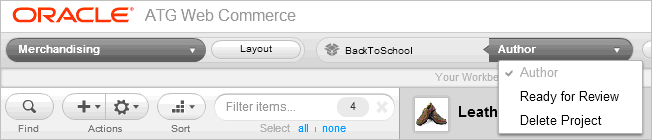
If the next task is assigned to you, Merchandising remains in your browser so you can start working on that task.
If the next task is not assigned to you or if there are no more tasks, the Business Control Center appears. You can either log out or begin working on another project.
If assets in your project are not up to date, Merchandising displays a warning and does not allow you to advance the project to the next task until you resolve the conflicts between the two versions. See Resolving Conflicts with Other Projects for more information.
Notes:
If the project has moved beyond the Author task to the Approve Content task, the assets can no longer be edited. To reactivate the Author task and allow asset editing, select Reject from the Select Action menu for the Approve Content task.
If any of the deployment tasks are active (for example, Approve for Production Deployment), the assets cannot be edited. To reactivate the Author task in this case, select the corresponding Revert option from the Select Action menu and continue to select this option for each task until the Author task is active again.
To delete a project, select Delete Project from the Actions menu for the Author or Content Review tasks. When you delete a project, the assets that were created for this project are not added to the versioning system, and any changes you made to existing assets through this project are not saved in the system as new versions.
For more information about projects and tasks, see the ATG Content Administration Guide for Business Users.

