When assets are no longer used on your sites, you can remove them from the system.
When you delete an asset before its project has been deployed, the asset is immediately removed from Merchandising and the underlying database. The chapters that follow contain details about deleting particular types of assets.
To delete an asset that has already been deployed, you must create a new project for deleting the assets and then deploy that project. See the ATG Content Administration Guide for Business Users for information about deleting deployed assets from the system.
To delete an undeployed asset:
In the Find panel, select the assets you want to delete. (You cannot delete assets in the Browse panel.) See Using the Navigation Pane for details. Remember that any child assets are also automatically selected.
Click the Actions button in the toolbar and select Delete.
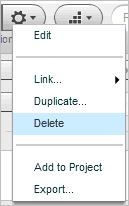
Click OK to delete the asset.

