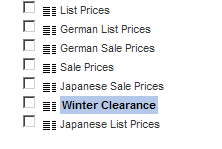Linking a price list associates it with a new base price list. Unlike catalog assets, you cannot link price lists to more than one parent. Each price list can have only one base price list from which it inherits.
Note: You can also associate a price list with a new parent by moving it. See Moving Price Lists.
To link a price list to a parent:
In a Manage Commerce Assets project, navigate to Price Lists and show Price Lists.
In the Navigation pane, select the price list to link.
In the dialog box that appears, select a base price list from which the selected list will inherit.
Click OK.
In the Navigation pane, the linked price list appears as a child of its new base price list:
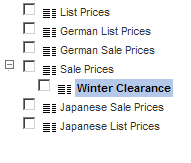
To unlink a price list from its current parent:
In a Manage Commerce Assets project, navigate to Price Lists and show Price Lists.
In the Navigation pane, select the price list to unlink from its parent.
Click Unlink and select Unlink from selected location.
In the Navigation pane, the unlinked price list no longer appears as a child of its former parent: