When you configure a promotion, you define the promotion’s lifecycle. Click the promotion’s name and update the properties that determine when a promotion is active and usable.
Note: Availability is also affected by the Enabled property on the General tab. If a promotion is disabled, the promotion is not usable even if it is within the availability period you specify.
On the Availability & Coupons tab, specify the following:
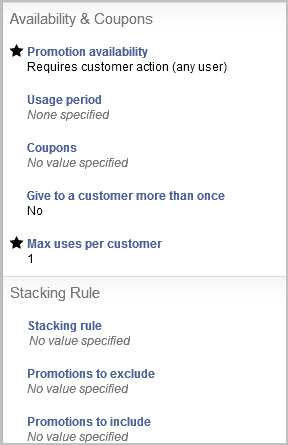
The following table describes the tab’s properties:
Property | Description |
|---|---|
Promotion Availability (Required) | Whether the promotion is available to all customers, can only be used with a coupon or scenario, or is only available to registered customers. The default is “Requires a customer action (any user).” |
Usage Period (Optional) | You can define the promotion’s usage period either with a start and end date, or as a period of time starting from the moment the customer receives the promotion (for example, creates a customer profile). Promotions with no usage period expire only when they are disabled. |
Shipping Groups (shipping promotions only) | Specify whether the promotion applies to all of the customer’s shipping groups, or only to the first shipping group. For example, you might want to offer free shipping, but if the customer is shipping items to three different locations, only the first shipment is free. |
Coupons (Optional) | This option is only visible if you have selected one of the “Requires a customer action” options under Promotion Availability. Specify which existing coupons can be used for the promotion, or create a new coupon. |
Give to a Customer More Than Once (Required on “Requires a…” promotions) | Specify whether or not a customer can receive the promotion multiple times. The default is No. |
Max Uses per Customer (Required on “Requires a…” promotions) | Specify the number of orders on which the customer can use the promotion once it has been granted. The default is 1. |
Stacking Rule | Stacking rules allow you to control which promotions can be used together. See Managing Promotions with Stacking Rules for details. You can associate a promotion with a stacking rule through the promotion itself (using this tab) or through the stacking rule asset type. You can also use the stacking rules section of the Availability & Coupons tab to specify promotions that can or can’t be used with the current promotion. |
Promotions to Exclude | This property allows you to specify promotions that can never be used with this promotion. Note that in order for the exclusion to work, the excluded promotion must have a lower priority than the promotion that is excluding it. See Managing Promotions with Stacking Rules for details. |
Promotions to Include | This property allows you to specify promotions that can be used with this promotion. Note that exclusions always take precedence over inclusions; once a promotion has been specifically excluded either specifically through Promotions to Exclude or through stacking rules, it cannot be reincluded by another rule or by Promotions to Include. See Managing Promotions with Stacking Rules for details. |

