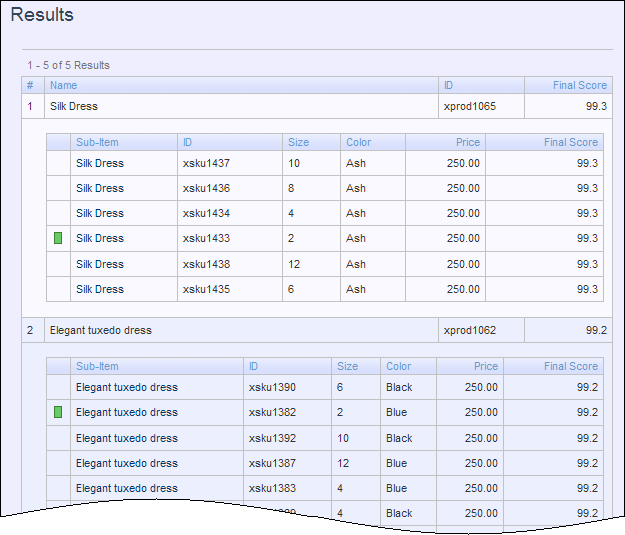You use the results list to verify that the list of search results and their order matches your expectations.
This section contains the following topics:
Content Item Rankings
The search engine assigns a score to each item in the results list that indicates how closely the item matches the search criteria. This score is used to rank the results list when the list is sorted by relevance. An item’s score is shown as a value between zero and 100. Higher scores indicate a closer match.
Note: If you use the Sort By input to sort the list using a criterion other than score, such as price, then the score does not determine the position of the item in the results list.
If you are testing a search configuration that includes result prioritization, choose the Ranking Calculations option to see details showing how the search engine processed the rules. Result prioritizations alter the ranking scores of content items based on the property weightings you assign. The ranking scores in the results list can help you refine your search configuration to obtain the desired results. See Influencing the Order of Results.
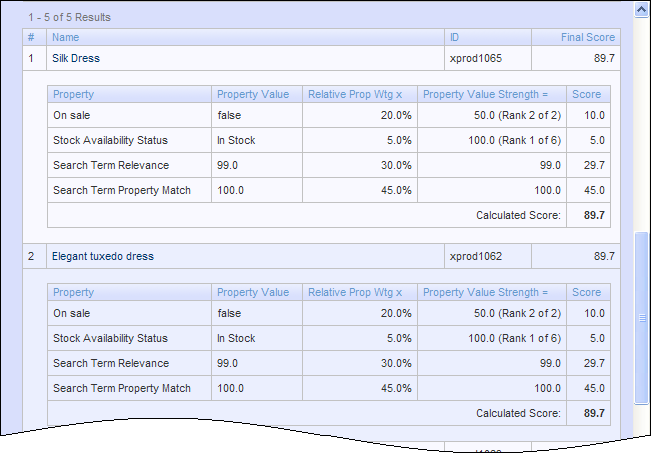
Links to Content Item Properties
You can click the name of a content item in the results list to see the item’s indexed properties and their values. After you click the link, a popup appears showing the indexed properties divided into two sections: metadata properties and text-searchable properties. An indexed property can be either or both.
Metadata properties have values that can be used in search configurations and facets, such as
price, but the search engine does not consider the property values when searching for text.Text-searchable properties can be used to match the content item to search text, and usually include properties such as
nameanddescription.
Content item property values can help you troubleshoot why an item is or isn’t returned in search results. For example, if you search for luxury and your search results include a bargain item, check the text-searchable properties of the item to see if the word “luxury” appears.
In some cases, a property might appear more than once in the Content Item dialog with different values, as shown in the following figure for the longdescription, childskus.$repositoryid, and childskus.size properties.
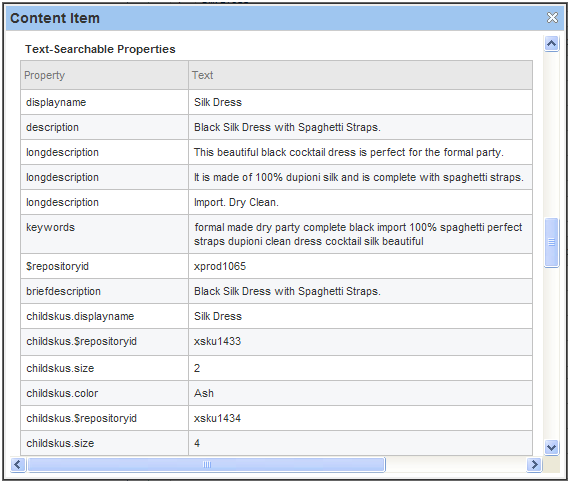
Properties might appear more than once in the Content Item dialog for the following reasons:
The search engine has divided a text-searchable property with a large amount of text into smaller statements, as is the case with the
longdescriptionproperty in the example above.The search engine has identified multiple values for the same property, for example child SKUs with different repository IDs and sizes, as shown in the example above. This happens if you index by product, and can occur with both metadata properties and text-searchable properties.
The Content Item dialog always displays properties at the product level, even if you index by SKU. If you index by SKU, the properties of the parent product appear only once because a SKU has one value for each property, such as color and size. There might, however be multiple instances of a large text-searchable property that the search engine has divided into smaller statements, even if you index by SKU.
Results Paging
The results list is divided into pages that match the paging on your commerce site. Use the paging controls that appear above and below the results list in the test output to navigate through the pages of results.
You can use the results paging to determine on which page an item appears when it is returned by a given set of criteria. If an item is appearing on a later page than you would like, you can create or edit a search configuration rule to move the item higher in the search results. See Defining Rules.
Positioning and Exclusion Rules in the Results List
The results list uses icons to indicate items that are affected by positioning and exclusion rules, as shown in the following figure.
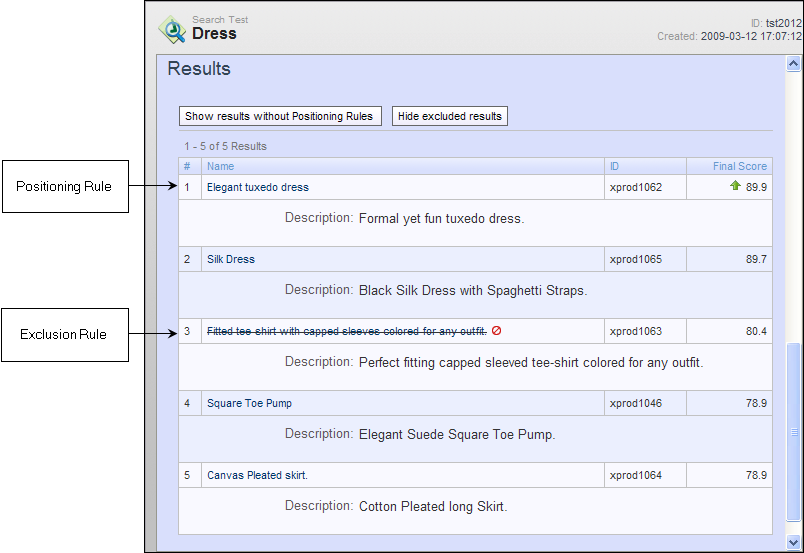
If an item is moved to the top of the results list by a positioning rule from a search configuration, a green arrow appears next to the item’s score. Excluded items do not appear in the results when you first run a test, but you can choose to display them once you have a list of results. An excluded item appears in the list with its name crossed out and a red strike out symbol next to it.
To see excluded results, click Show excluded results at the top of the results list. To remove excluded items from the list, click Hide excluded results.
Tracked Items in the Results List
When you track items in a search test, a green icon appears next to each tracked item in the results list. This allows you to quickly scan the list and determine whether any of your tracked items are included on the current page of results.
The following figure shows an example of how tracked items appear in the results list if you index by SKU and group by product: