To link assets to another parent:
In a Manage Commerce Assets project, select the assets you want to link. See Using the Navigation Pane for details.
Click the Actions button in the toolbar and select Link > Link.
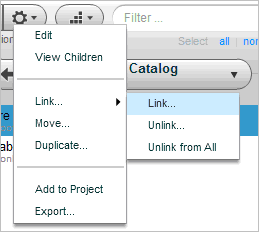
In the dialog box that appears, select a parent catalog or category. See Using the Navigation Pane for details.
Click OK.

