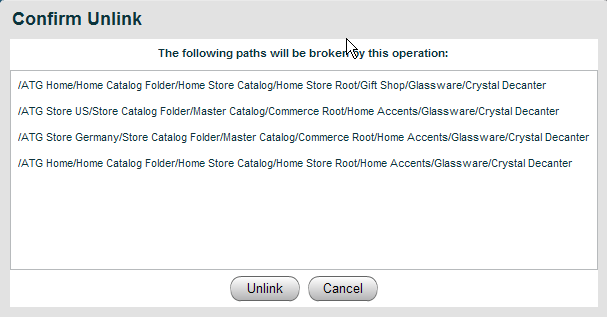Unlinking breaks the association between an asset and a parent. You can unlink an asset from a single parent or from all its parents. If you unlink an asset from all its parents, Merchandising moves it and all its children to the Uncategorized Items list or, in a multisite environment, to the Unsited Items list. For more information, see Uncategorized and Unsited Items.
To unlink an asset from one or all parents:
In a Manage Commerce Assets project, select the assets you want to unlink. See Using the Navigation Pane for details.
Click the Actions button and select Link.
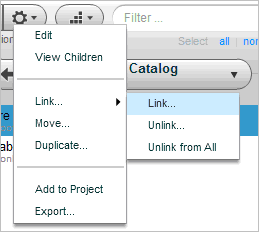
Select one of the following:
Unlink… to remove the asset from the selected parent only.
Unlink From All… to remove the asset from all locations in the catalog hierarchy.
In the Confirm Unlink dialog box, review the associations that unlinking will break. Click Unlink to unlink the asset.