Generate the Configuration Files
-
In the Generate page, click Next.
A pop-up window appears.
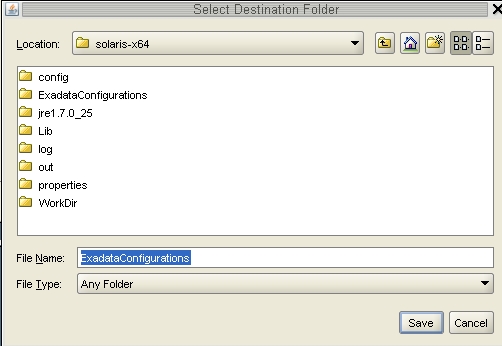
-
Navigate to the appropriate directory, enter the name for the
configuration folder for this deployment, and click Save.
A confirmation window appears with a link to the configuration folder that you just saved.
-
Click Finish.
The OEDA closes.
-
Verify that the new zone and cluster files are in the configuration folder
for this deployment.
If you navigate to the configuration folder with the new configuration files for this deployment, you should now see the following files:
-
Individual configuration files for every zone that was set up on Database Domains with zones (shown as name-prefix-zone-name-zoneConfig.xml)
-
Individual configuration files for every cluster that was set up, either for zones or for Database Domains without zones (shown as customer-name-name-prefix-cluster-clucluster-number.xml)
-
A single master file that contains the configuration information for all the zones, Database Domains, and clusters that were set up on your system (shown as customer-name-name-prefix.xml)
For example, assume you had zones and clusters created during your initial installation as described in Example Configuration, and you provided the following information during your initial installation:
-
Customer name: Acme
-
Name prefix: osc01
Then you should see configuration files similar to the following in the configuration folder:
-
Individual configuration files for the zones that were set up on Database Domains with zones, such as:
-
osc01zdbadm01-zoneConfig.xml: Configuration file for the first zone
-
osc01zdbadm02-zoneConfig.xml: Configuration file for the second zone
-
osc01zdbadm03-zoneConfig.xml: Configuration file for the third zone
-
-
Individual configuration files for the clusters that were set up, such as:
-
Acme-osc01-cluster-clu1.xml: Configuration file for the first cluster (the first cluster with zones)
-
Acme-osc01-cluster-clu2.xml: Configuration file for the second cluster (the second cluster with zones)
-
Acme-osc01-cluster-clu3.xml: Configuration file for the third cluster (the third cluster with zones)
-
-
A single master configuration file that contains all the configuration information for your system, such as:
-
Acme-osc01.xml
-
Note - The zone-name portion of the configuration files for the new zones that you added might differ from the zone-name portion of the configuration files for the zones that were set up on your system previously. -
-
Determine whether you want to create more clusters at this time.
-
If you want to create more clusters at this time, now that you have gone through one complete pass at entering information with the new OEDA, you can now use the more automated procedures provided in Creating Configuration Files Using OEDA: Build Level 1.5.8 or Later, even though your system is technically at build level 1.5.4 or earlier.
-
If you do not want to create more clusters at this time, go to Creating the Template Zone on Each Database Domain.
-