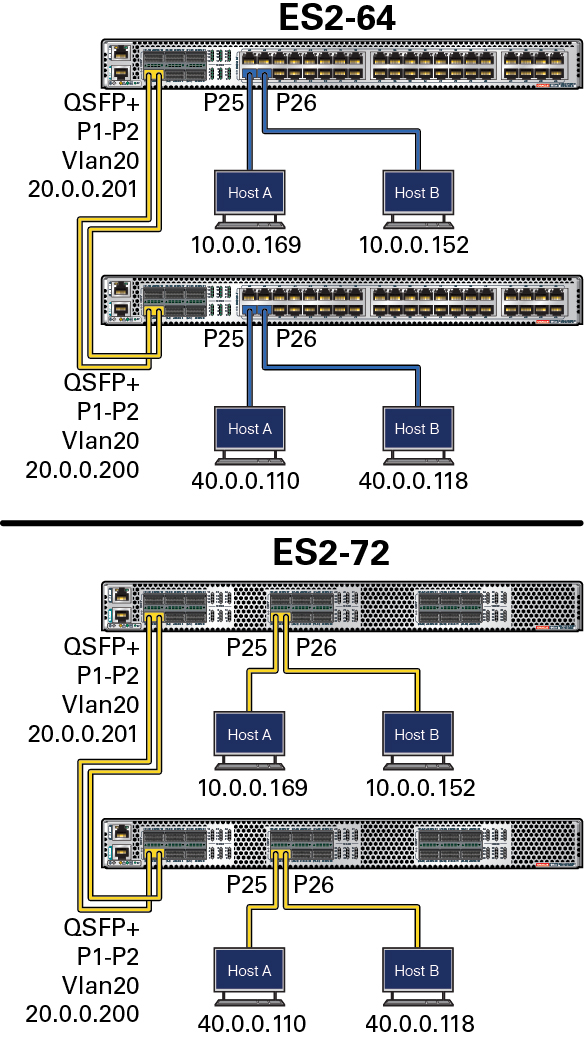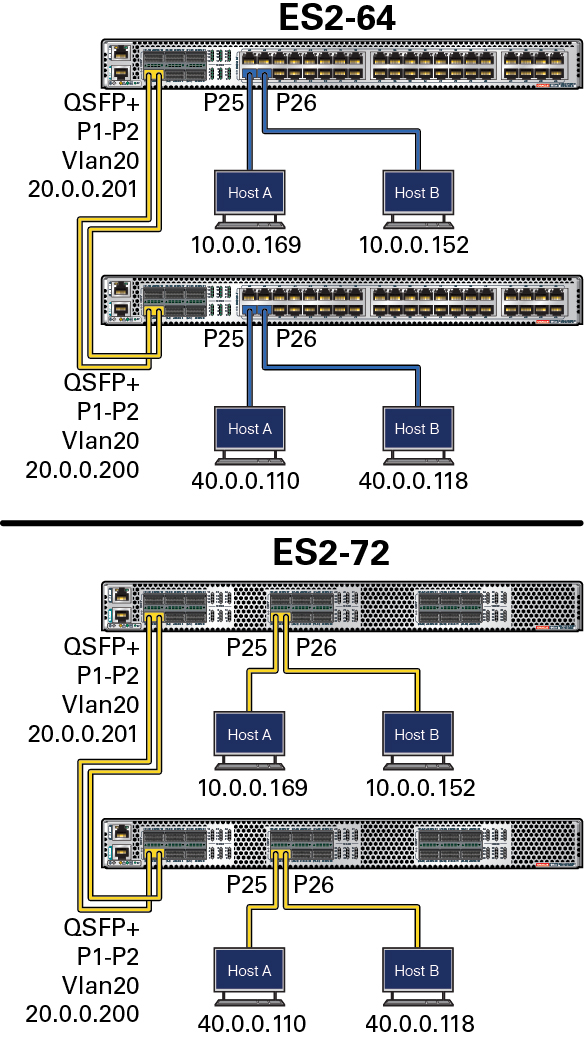|
|
|
SEFOS-1 |
VLAN 10
VLAN 20 |
10.0.0.201
20.0.0.201 |
Host A connected to SEFOS-1,
port 25 |
VLAN 10 |
10.0.0.169 |
Host A-2 connected to SEFOS-1,
port 26 |
VLAN 10 |
10.0.0.152 |
SEFOS-2 |
VLAN 20
VLAN 40 |
20.0.0.200
40.0.0.200 |
Host B connected to SEFOS-2,
port 25 |
VLAN 40 |
40.0.0.110 |
Host B-2 connected to SEFOS-2,
port 26 |
VLAN 40 |
40.0.0.118 |
|