Troubleshooting Power Issues
If your server does not power on, the cause of the problem might be:
AC Power Connection
The AC power cords are the direct connection between the server power supplies and the power sources. The server power supplies need separate stable AC circuits. Insufficient voltage levels or fluctuations in power can cause server power problems. The power supplies are designed to operate at a particular voltage and within an acceptable range of voltage fluctuations (refer to Electrical Power Requirements in Oracle Server X6-2 Installation Guide).
Action: Check that both AC power cords are connected to the server. Check that the correct power is present at the outlets and monitor the power to verify that it is within the acceptable range. You can verify proper connection and operation by checking the PSU indicator panels, which are located at the back of the server on the PSUs. Lit green AC OK and DC OK indicators show a properly functioning PSU. An amber AC OK indicator indicates that the AC power to the PSU is insufficient.
Prevention: Use the AC power cord reclosable retaining straps and position the cords to minimize the risk of accidental disconnection. Ensure that the AC circuits that supply power to the server are stable and not overburdened. For more information on the reclosable retaining straps, see Power Supplies (PSUs).
Power Supplies (PSUs)
The server power supplies (PSUs) provide the necessary server voltages from the AC power outlets. If the PSUs are inoperable, unplugged, or disengaged from the internal connectors, the server cannot power on.
Note - The reclosable retaining straps shown in the following figure should be used to secure the power cord connectors to the rear of the power supplies. The re-closeable retaining straps minimize the risk of accidental disconnection.
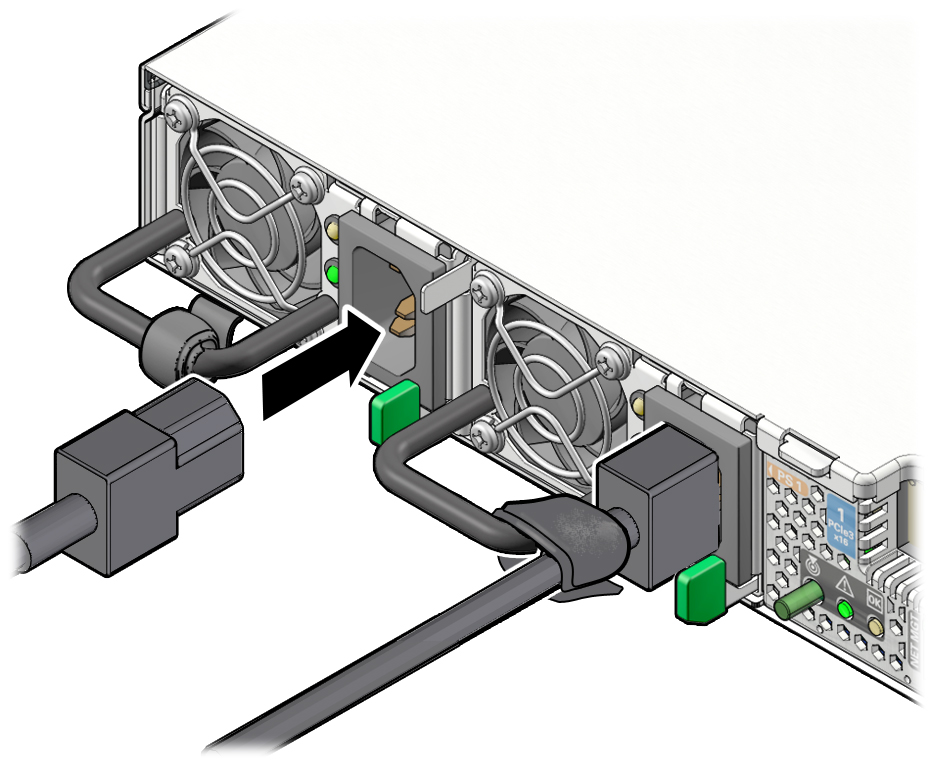
Action: Check that the AC cables are connected to both PSUs. Check that the PSUs are operational (the PSU indicator panel should have a lit green AC OK indicator). Ensure that the PSU is properly installed. A PSU that is not fully engaged with its internal connector does not have power applied and does not have a lit green AC OK indicator.
Prevention: When a power supply fails, replace it immediately. To ensure redundancy, the server has two PSUs. This redundant configuration prevents server downtime, or an unexpected shutdown, due to a failed PSU. The redundancy allows the server to continue to operate if one of the PSUs fails. However, when a server is being powered by a single PSU, the redundancy no longer exists, and the risk for downtime or an unexpected shutdown increases. When installing a power supply, ensure that it is fully seated and engaged with its connector inside the drive bay. A properly installed PSU has a lit green AC OK indicator.
Top Cover
The server top cover is an important component for a properly functioning server. The top cover is vital to the server cooling subsystem because it helps to maintain the pressure areas within the server, and the top cover also protects against accidental exposure to hazardous voltages and damage to internal components. For these reasons, the server top cover is interlocked to the server power. The interlock is created by a switch that is mounted inside the server on the metal bracket just behind the DIMMs. The switch engages when the cover is installed, allowing power to be applied to the server. When the cover is not installed, the server cannot power on. If the server is powered on when the cover is removed, power is immediately switched off.
Action: If the server does not power on, check that the switch is intact and properly aligned. Ensure that the server top cover is in place and sits flat and snug on top of the server. Ensure that the interlock switch components have not been damaged, removed, or misaligned. For instructions for properly installing the top cover, see Install the Server Top Cover.
Prevention: After removing the top cover, take care that it does not get bent. When servicing the server, take care that the internally mounted interlock switch component does not get damaged or misaligned. Never operate the server without the top cover installed.