Install a Fan Module
- Remove the replacement fan module from its packaging and place it on an antistatic mat.
- With the fan door open, position
the replacement fan module into the server.
The fan modules are keyed to ensure that they are installed in the correct orientation.
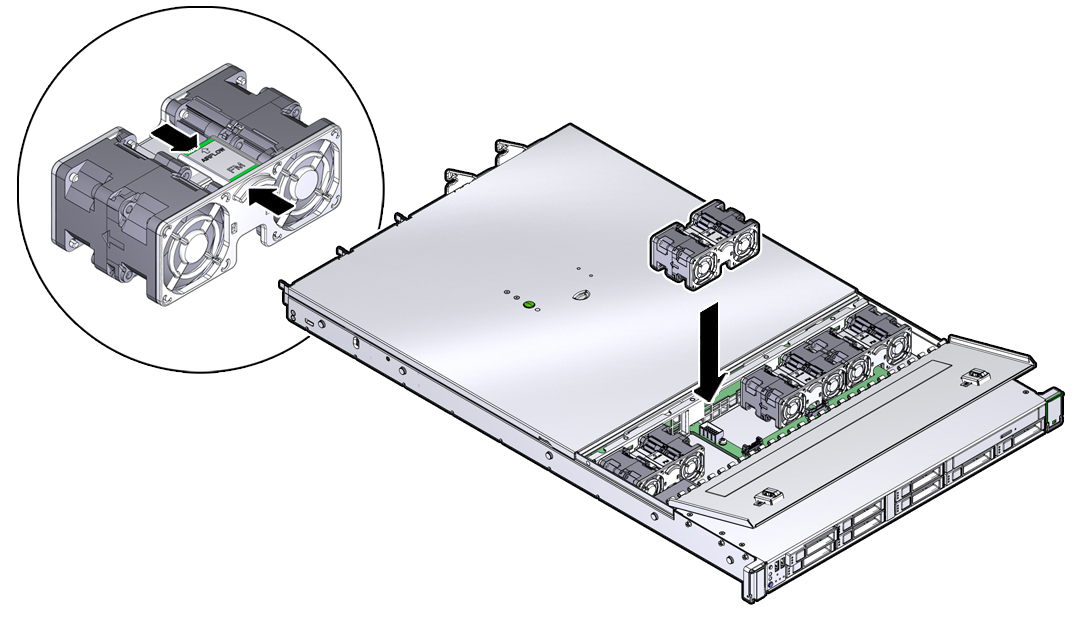
- Press down on the fan module and apply firm pressure to fully seat the fan module.
- Verify that the fan module status indicator (LED) that aligns with the replaced fan module is extinguished.
- Close the fan door.
- Verify that the Top Fan Fault
LED on the front of the server and the Service Required LEDs on
the front and rear of the server are extinguished.
See Troubleshooting Using the Server Front and Rear Panel Status Indicators for more information about identifying and interpreting system indicators.
- Consider your next step:
If you installed the fan module as part of another procedure, return to that procedure.
Otherwise, return the server to operation. See Returning the Server to Operation.