| Skip Navigation Links | |
| Exit Print View | |
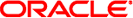
|
Netra SPARC T3-1 Server HTML Document Collection |
Confirming Server Specifications
Optional Component Installation
Stabilize the Rack for Installation
Mounting the Server Into a 4-Post Rack
Mounting the Server Into a 2-Post Rack
Back Panel Connectors and Ports
Connect the Ethernet Network Cables
Assembling and Connecting DC Power Cords
Assemble the DC Input Power Cables
Connect the DC Input Power Cords to the Server
Powering On the Server for the First Time
Oracle ILOM System Console Overview
Connect a Terminal or Emulator to the SER MGT Port
Power On the Server for the First Time
Oracle Solaris OS Configuration Parameters
Assigning a Static IP Address to the Service Processor
Understanding System Administration Resources
Platform-Specific ILOM Features
Oracle VM Server for SPARC Overview
Reset the Server From the Oracle Solaris OS
Reset the SP to Default Values
Prepare to Use the FCode Utility
Changing Server Identification Information
Change Customer FRU Data Information
Change System Identifier Information
Restore Host Power State at Restart
Specify Host Power State at Restart
Disable or Re-Enable Power-On Delay
Specify Parallel Boot of the SP and Host
Configure Host Behavior With the Keyswitch State
Disable or Re-Enable Network Access to the SP
Display the DHCP Server IP Address
Using an In-band Connection to the SP
Configure the Host Boot Mode of Oracle VM Server for SPARC
Change the Host Boot Mode Behavior at Reset
Manage the Host Boot Mode Script
Display Host Boot Mode Expiration Date
Override OBP Settings to Reset the Server
Configuring Server Behavior at Restart
Specify Behavior When the Host Resets
Specify Behavior When the Host Stops Running
Specify Behavior at Boot Timeout
Specify Behavior if Restart Fails
Specify Maximum Restart Attempts
Display the System Firmware Version
Display the Hypervisor Version
Power Supply, Hard Drive, and Fan Module Locations
Top Cover, Filter Tray, and DVD Tray Locations
Motherboard, DIMMs, and PCI Board Locations
Locating Components, Ports, and LEDs
Interpreting Log Files and System Messages
Verifying Oracle VTS Installation
Find the Chassis Serial Number
Component FRU Names and Service Links
Removing Power From the Server
Determine if the Hard Drive Fan Is Faulty
Servicing the Hard Drive Backplane
Determine if the Hard Drive Backplane Is Faulty
Remove the Hard Drive Backplane
Install the Hard Drive Backplane
Verify the Hard Drive Backplane
Servicing the Power Distribution Board
Determine if the Power Distribution Board Is Faulty
Remove the Power Distribution Board
Install the Power Distribution Board
Verify the Power Distribution Board
Determine if the DVD Drive Is Faulty
Determine if the LED Board Is Faulty
Determine if the Fan Board Is Faulty
Servicing the PCIe2 Mezzanine Board
Determine if the PCIe2 Mezzanine Board Is Faulty
Remove the PCIe2 Mezzanine Board
Install the PCIe2 Mezzanine Board
Verify the PCIe2 Mezzanine Board
Servicing the PCIe2 Riser Card
Locate a Faulty PCIe2 Riser Card
Remove a PCIe2 Card From the PCIe2 Mezzanine Board
Remove a PCIe2 Card From the PCIe2 Riser Card
Install a PCIe2 Card Into the PCIe2 Mezzanine Board
Install a PCIe2 Card Into the PCIe2 Riser Card
Install SAS Cable for Sun Storage 6 Gb SAS PCIe RAID HBA, Internal
Servicing the Signal Interface Board
Determine if the Signal Interface Board Is Faulty
Remove the Signal Interface Board
Install the Signal Interface Board
Verify the Signal Interface Board
Determine if the Battery Is Faulty
Determine if the ID PROM Is Faulty
Determine if the Motherboard Is Faulty
Returning the Server to Operation
Connect Power Cords to the Server
Power On the Server (Oracle ILOM)
 Determine if the Fan Board Is Faulty
Determine if the Fan Board Is Faulty Install the Fan Board
Install the Fan Board Top Cover, Filter Tray, and DVD Tray Locations
Top Cover, Filter Tray, and DVD Tray Locations Remove the Fan Board
Remove the Fan Board Verify the Fan Board
Verify the Fan Board Servicing the Fan Board
Servicing the Fan Board Verify the Fan Board
Verify the Fan Board Install a Fan Module
Install a Fan Module Install a Fan Module
Install a Fan Module Locate a Faulty Fan Module
Locate a Faulty Fan Module Power Supply, Hard Drive, and Fan Module Locations
Power Supply, Hard Drive, and Fan Module Locations Remove a Fan Module
Remove a Fan Module Verify a Fan Module
Verify a Fan Module Front Panel Components
Front Panel Components Servicing Fan Modules
Servicing Fan Modules Fan Module LEDs
Fan Module LEDs Verify a Fan Module
Verify a Fan Module Enabling ASR
Enabling ASR Detecting and Managing Faults
Detecting and Managing Faults Discover Faults (ILOM)
Discover Faults (ILOM) Discover Faults (POST)
Discover Faults (POST) Understanding Fault Managment Command Examples
Understanding Fault Managment Command Examples fmadm faulty Example of a Power Supply Fault
fmadm faulty Example of a Power Supply Fault Example of No Faults Detected
Example of No Faults Detected show faulty Example of a POST-Detected Fault
show faulty Example of a POST-Detected Fault show faulty Example of a PSH-Detected Fault
show faulty Example of a PSH-Detected Fault show faulty Example of a Power Supply Fault
show faulty Example of a Power Supply Fault Monitoring the Server
Monitoring the Server Interpret POST Fault Messages
Interpret POST Fault Messages Check for PSH-Detected Faults
Check for PSH-Detected Faults Clear PSH-Detected Faults
Clear PSH-Detected Faults PSH-Detected Fault Example
PSH-Detected Fault Example Determine if the Battery Is Faulty
Determine if the Battery Is Faulty Locate a Faulty DIMM
Locate a Faulty DIMM Determine if the DVD Drive Is Faulty
Determine if the DVD Drive Is Faulty Determine if the Fan Board Is Faulty
Determine if the Fan Board Is Faulty Locate a Faulty Fan Module
Locate a Faulty Fan Module Locate a Faulty Hard Drive
Locate a Faulty Hard Drive Determine if the Hard Drive Backplane Is Faulty
Determine if the Hard Drive Backplane Is Faulty Determine if the Hard Drive Fan Is Faulty
Determine if the Hard Drive Fan Is Faulty Determine if the ID PROM Is Faulty
Determine if the ID PROM Is Faulty Determine if the LED Board Is Faulty
Determine if the LED Board Is Faulty Determine if the Motherboard Is Faulty
Determine if the Motherboard Is Faulty Locate a Faulty PCIe2 Card
Locate a Faulty PCIe2 Card Determine if the PCIe2 Mezzanine Board Is Faulty
Determine if the PCIe2 Mezzanine Board Is Faulty Locate a Faulty PCIe2 Riser Card
Locate a Faulty PCIe2 Riser Card Determine if the Power Distribution Board Is Faulty
Determine if the Power Distribution Board Is Faulty Locate a Faulty Power Supply
Locate a Faulty Power Supply Determine if the Signal Interface Board Is Faulty
Determine if the Signal Interface Board Is Faulty Determine if the SP Is Faulty
Determine if the SP Is Faulty FCode Utility Commands
FCode Utility Commands Prepare to Use the FCode Utility
Prepare to Use the FCode Utility Filler Panels
Filler Panels Top Cover, Filter Tray, and DVD Tray Locations
Top Cover, Filter Tray, and DVD Tray Locations Update the Firmware
Update the Firmware Power On Task Overview
Power On Task Overview Diagnostics Process
Diagnostics Process Oracle ILOM Properties That Affect POST Behavior
Oracle ILOM Properties That Affect POST Behavior Check for Faults (fmadm faulty Command)
Check for Faults (fmadm faulty Command) Clear PSH-Detected Faults
Clear PSH-Detected Faults Check for PSH-Detected Faults
Check for PSH-Detected Faults Front Components and LEDs
Front Components and LEDs Change Customer FRU Data Information
Change Customer FRU Data Information  Display FRU Information (show Command)
Display FRU Information (show Command) Component FRU Names and Service Links
Component FRU Names and Service Links Component FRU Names and Service Links
Component FRU Names and Service Links