| ナビゲーションリンクをスキップ | |
| 印刷ビューの終了 | |
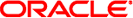
|
Oracle® ZFS Storage Appliance 管理ガイド、Release 2013.1.3.0 |
Oracle ZFS Storage Appliance の概要
Oracle ZFS Storage Appliance の構成
Oracle ZFS Storage Appliance のサービスの操作
SMB の Microsoft スタンドアロン DFS 名前空間管理ツールのサポートマトリックス
BUI を使用した SMB Active Directory の構成
NDMP の「dump」および「tar」を使用したバックアップ
CLI を使用したリモートアクセスのための SFTP の構成
BUI を使用した NIS からのアプライアンス管理者の追加
Active Directory のドメインとワークグループ
Active Directory の Windows Server でのサポート
CLI を使用した Active Directory の構成
BUI を使用してアプライアンスのステータスを配信するよう SNMP を構成
CLI サービスのセクションは、configuration services の下にあります。show コマンドを使用すると、すべてのサービスの現在の状態が一覧表示されます。
次の例はNTPサービスからのものです。
[ Oct 11 21:05:31 Enabled. ] [ Oct 11 21:07:37 Executing start method (...). ] [ Oct 11 21:13:38 Method "start" exited with status 0. ]
例の最初のログイベントは、システムが 21:05 にブートされたことを示しています。21:07:37 の 2 番目のエントリでこのサービスの起動が開始されたことが記録され、21:13:38 に起動が完了しました。NTP の性質とシステムクロックの調整のため、ログに示されるように、このサービスの起動が完了するのに数分かかることがあります。
caji:> configuration services
caji:configuration services> show
Services:
ad => disabled
smb => disabled
dns => online
dynrouting => online
ftp => disabled
http => disabled
identity => online
idmap => online
ipmp => online
iscsi => online
ldap => disabled
ndmp => online
nfs => online
nis => disabled
ntp => disabled
replication => online
scrk => disabled
sftp => disabled
shadow => online
smtp => online
snmp => disabled
ssh => online
syslog => disabled
tags => online
tftp => disabled
vscan => disabled
Children:
ad => Configure Active Directory
smb => Configure SMB
dns => Configure DNS
dynrouting => Configure Dynamic Routing
ftp => Configure FTP
http => Configure HTTP
identity => Configure System Identity
idmap => Configure Identity Mapping
ipmp => Configure IPMP
iscsi => Configure iSCSI
ldap => Configure LDAP
ndmp => Configure NDMP
nfs => Configure NFS
nis => Configure NIS
ntp => Configure NTP
replication => Configure Remote Replication
scrk => Configure Phone Home
sftp => Configure SFTP
shadow => Configure Shadow Migration
smtp => Configure SMTP
snmp => Configure SNMP
srp => Configure SRP
ssh => Configure SSH
syslog => Configure Syslog
tags => Configure Service Tags
tftp => Configure TFTP
vscan => Configure Virus Scan
routing => Configure Routing Table