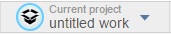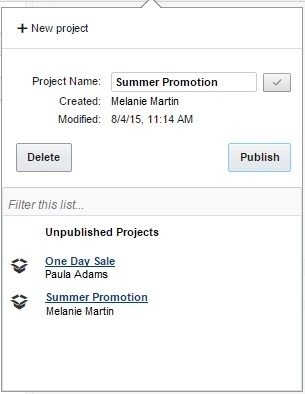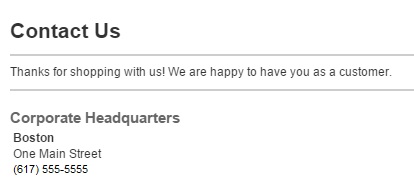The project capabilities in Experience Manager let a team of business users update and test their application in isolation without fear of publishing content that is not ready. No changes in a project are committed to the application in Experience Manager until the project is published.
The following example shows how a merchandiser named Melanie can use Experience Manager to update and preview content without actually publishing the content. Melanie is a merchandiser for the reference Discover Electronics application. She wants to make a few changes for the Summer promotion:
She can make these changes in a single project so that she does not interfere with any other promotions or projects.
Melanie logs into Experience Manager and clicks the project tile of the Workbench toolbar.
She sees that there is one unpublished project named One Day Sale that Paula, another merchandiser, has created.
Melanie names her untitled project Summer Promotion.
Melanie's manager noticed that the Contact Us page needs to be updated as well, so she asks Melanie to include the update in her project. Melanie decides to make this simple update first.
Melanie clicks Preview and sees that the corporate headquarters lists an old address.
Melanie clicks mainContent Rich Text in the manifest so she can correct the entry for the corporate headquarters.
She changes the address from 100 Main to One Main and then clicks OK.
She clicks the Notes tab and then enters a comment that she updated the corporate address.
She clicks Save and Preview to see her changes.
Melanie also notices that the Project contents icon appears in the project tile because her project now contains a changed asset.
Pleased with her change to the Contact Us page, Melanie updates the promotional text on the Cannon brand page.
In the navigation tree, Melanie navigates to and expands → → .
She right-clicks Brand Canon and then clicks Preview in the menu.
She sees the text that she needs to update "Canon offers best in class...."
Melanie clicks → in the manifest, and then clicks Edit Text in the preview area.
Melanie updates the title to "Canon. Everyone's first choice" and then clicks OK.
She clicks the Notes tab and then enters a comment that she updated the title.
She clicks Save and Preview to see her changes.
Next, Melanie moves on to her last task in her assignment. She must update the Featured Lenses spotlight on the Camera Accessories & Supplies category page. It is currently sorted by average rating. Her manager asked her sort it by price.
Unsure where this page is, Melanie clicks the Find Rules button.
She begins typing
Camera Accessin the Filter this list... field.She sees Category - Camera Accessories & Supplies in the Find Rules list and clicks it.
Melanie clicks the Show in Tree icon, so that she knows where this is located in the navigation tree.
She clicks Lenses Spotlight in the tree on the Editor tab.
She sees Sort by: product.review.avg_rating descending in the query.
She changes the Sort by field to product.price ascending, and clicks OK.
She clicks the Notes tab and then enters a comment that she changed the sort by parameter.
She clicks Save and Preview to see her changes.
Melanie is prepared to publish the project. She sees a conflict icon where the Project contents icon used to be.
She clicks the conflict icon and sees that the Contact Us page has a conflict with a recently published project.
She clicks the remove icon to remove the Contact Us page from her project.
In the navigation tree, she clicks Contact Us, so she can determine if another merchandiser updated the same contact information as she did.
She contacts Paula, who is another merchandiser, and confirms that Paula had also updated the corporate headquarters address and published her project before Melanie attempted to publish her project.
Because Melanie's project is no longer in conflict with a published project, she decides that she can publish her project.
Melanie's project has been published. All her updates are now part of the current Experience Manager application. If she want to make more changes, she must start a new project or open an unpublished project.