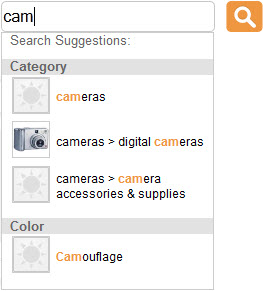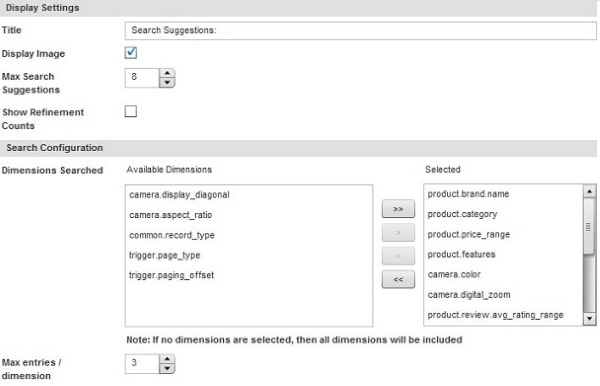The Dimension Search Auto-Suggest cartridge populates the auto-suggest panel with a list of dimension values based on the current search query.
Auto-suggest dimension results display dimension values related to an end user's search query. This allows the user to quickly narrow a search to dimensions most likely to return the desired results.
An example of the Dimension Search Auto-Suggest cartridge is shown below in the Discover Electronics sample application:
Related links
You can configure the appearance of the auto-suggest panel by selecting which dimensions to check for matching dimension values, and what order they display in.
The cartridge configuration interface is shown below in the Content Details Panel in Experience Manager:
The Display Settings controls affect how auto-suggest dimension results are displayed to the site user:
Title — (Optional) You can add a title to the dimension search section of the auto-suggest panel.
Display Image — Specify whether the image associated with a dimension value displays next to the name of the dimension search result. The application developer configures the scaling and positioning of these images.
Max Search Suggestions — Limit the total number of dimension results displayed in the auto-suggest panel.
Show Refinement Counts — Specify whether to display the number of records associated with each dimension search result.
Use the Search Configuration controls to configure which dimensions to check for dimension values that match the user's current keyword search:
Dimensions Searched — Drag dimensions from the Available Dimensions pane to the Selected pane to include them in auto-suggest results. The Remove All link clears the list of selected dimensions.
Selected — Displays selected dimensions. Re-order the list to adjust the order in which auto-suggest results display to the user.
Max entries / dimension — Limit the number of search results returned for each dimension.