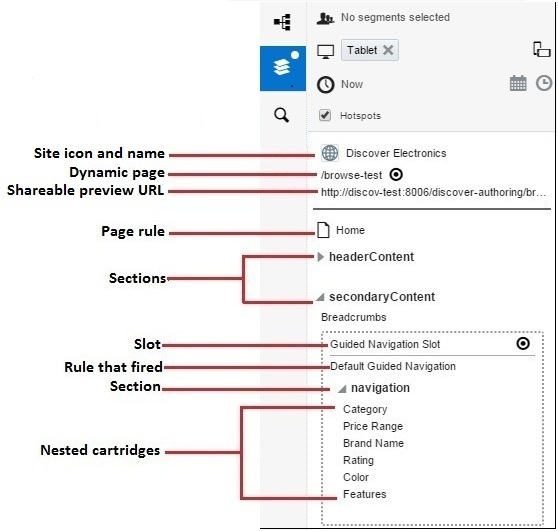The manifest lets you access components of the page that you are previewing. The manifest helps to interpret how this complex dynamic system came to assemble to the current shopper's page. The page can be either a static, URL-accessible page that contains cartridges and slots, or a dynamic page in which a page rule has fired.
Dynamic pages have an Audit button next to the page path.
URL-accessible pages do not have the Audit button. Following the page path in the manifest, is the preview URL that can be shared with co-workers so they can view the preview page of in the context of your project. Following the preview URL is the page rule that fired if the page is a dynamic page. The page rule is identified by the page icon in front of it.
Pages are composed of sections. Page sections in the manifest are identified by the twisty icon that expands and collapses the section.
You can expand the section to see a list of the in-line cartridges and slots within the section. Similar to a dynamic page, a slot has an Audit button next the slot name, while an in-line cartridge does not. In addition, the slot is outlined by a blue box when you hover the mouse over it.
The rules that fired in the slot appear under the slot name in the manifest. If a rule that fires in the slot contains cartridges or more slots, then these components are nested under the rule.
Click the Hotspots check box in the toolbar above the page components section to enable hotspots. As you hover your mouse around different areas of the page components section of the manifest, the corresponding hotspot on the preview page in the edit area gets outlined by a blue box. The opposite action behaves similarly: when you move your mouse to a menu (the gear icon) in a component on the preview page, then the corresponding component in the manifest gets highlighted or outlined in a blue box.
You can use the manifest to initiate the following actions:
Click a rule, slot or cartridge to open an editor for that item. You do not need to return to the navigation tree to open an editor.
Click an Audit icon next to the slot name to see an audit list and troubleshoot unexpected rule behavior.
Showing content in the navigation tree
Right-click an item and click Show in Tree to see where content appears in the navigation tree.