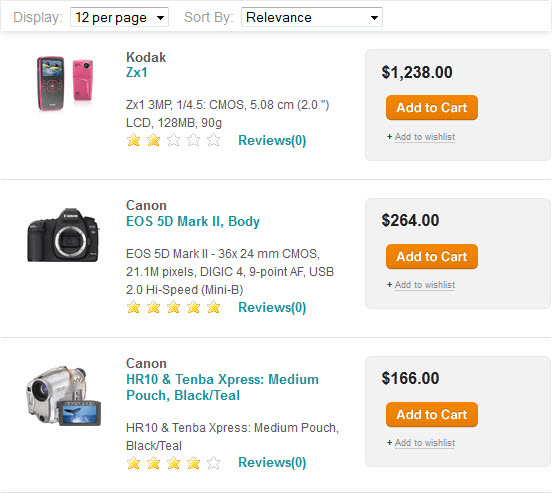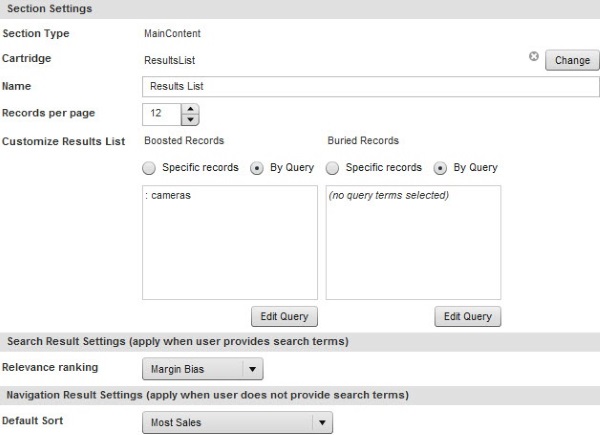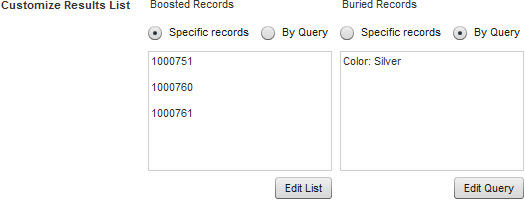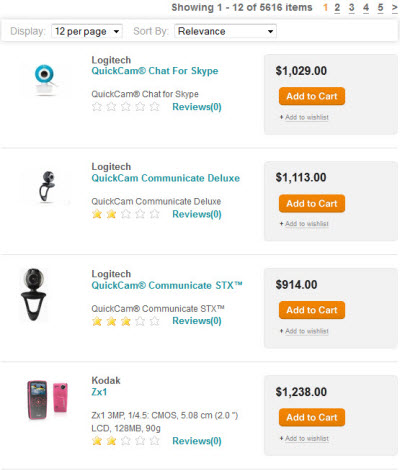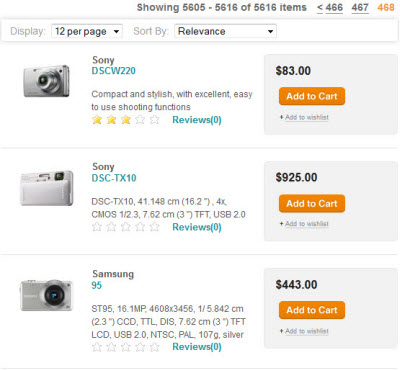The Results List cartridge displays search and navigation results to site users. You can configure it to boost or bury selected records.
The results list is shown below in the Discover Electronics reference application:
The cartridge configuration interface is shown below in the Content Details Panel in Experience Manager:
The Section Settings controls affect general settings for the cartridge. The following are configurable:
Records per page — Set the number of records displayed per page.
The Application Developer configures the default value, increment, minimum value, and maximum value in the cartridge template.
Customize Results List — You can use the Edit buttons to configure the Boosted Records or Buried Records by specifying selected records or a search state in the record selector. These options override the default position of the selected records in the sorting order. For more details, see "Configuring record boost and bury in the Results List cartridge."
The Search Results Settings controls include one configurable option:
The Navigation Result Settings controls include one configurable option:
Default Sort — This drop-down allows you to select how navigation results are sorted. By default, it is set to Default, the configuration defined in Oracel Commerce Developer Studio.
The template included with Discover Electronics features the following Sort options:
Additional drop-down options can be specified by your Application Developer in the cartridge template.
Related links
The order in which results are displayed to the end user is determined by the presence of boosted or buried results and the sorting and relevance ranking options within cartridges.
Keyword search and Guided Navigation results display according to the following rules:
If an end user triggers results from a text search, the result set is ordered by relevance ranking. If the end user reaches a results set using Guided Navigation and has not entered any search terms, the set is ordered according to the sort settings. In addition to sorting or relevance ranking, any boosted or buried results are moved to the top or bottom of the results.
The end user can then manually select a sorting option, which overrides all of the boost, bury, sort, and relevance ranking configuration in the cartridge. The sort options that are available to the end user are specified by your application developer.
When configuring the sort and relevance ranking options on a rule, keep in mind that if it triggers only on a keyword search query, it will always use the selected relevance ranking instead of the sort order.
You can configure the Results List cartridge to boost or bury selected records or dynamic search states. This overrides their default position in the sorting order.
To boost or bury record results in the Results List cartridge in Experience Manager:
In the Experience Manager Content pane, select the group that contains your Results List pages.
In the Discover Electronics reference application, this is the → folder.
In the Content Tree, select the section where you wish to add or edit a Results List cartridge.
In the Content Details Panel, Add a Results List cartridge or select the Results List cartridge you wish to edit.
Configure boosted and buried refinements:
Select the Specific records radio button to specify individual records, or the By Query radio button to select a dynamic search state.
Click the Edit List or Edit Query button to edit your selection.
Use the Select Records dialog to select featured records or a search state.
(Optional) Repeat Steps 5a-5c for both boosted and buried records.
You can boost specific records and bury a dynamic search state, or vice-versa, as shown below:
Click Save Changes to save your changes and return to the Rule List View.
Verify that your change took effect by navigating to the reference
application at
http://localhost:8006/discover-authoring.
Following the example configuration shown in Step 5e, several QuickCam records
have been boosted:
Silver cameras have been buried:
Related links