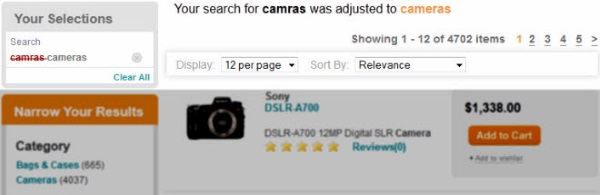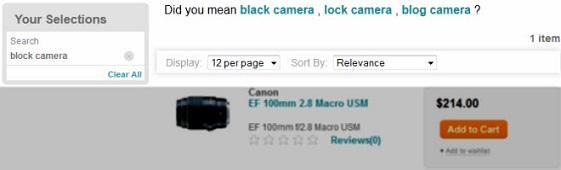The Search Adjustments cartridge can be added to a results page to notify the site visitor when a keyword search is automatically corrected, or to offer alternative search suggestions.
Search adjustments help site visitors quickly locate the content they are searching for. They provide alternate navigation to what would otherwise result in a limited or empty set of results. Search adjustments include:
Auto-correct takes effect when there are few or no results for the user's keyword search and a similar term exists in the data.
Automatic phrasing treats certain predefined combinations of search terms as a phrase search instead of individual keywords.
Did You Mean (DYM) displays either when results exist for the user's keyword search, but an alternative keyword search produces significantly more search results. Did You Mean can also be used in conjunction with automatic phrasing (to offer the site visitor the choice of using either the phrased or unphrased version of the search).
The exact threshold at which auto-correct or DYM results display depends on configuration set by your application developer.
For example, if the site visitor searches for "camras," the search term is auto-corrected to "cameras." A message displays that the search was corrected to "cameras," and keyword search results display for "cameras":
If the site visitor searches for "block camera," they receive a message asking if they meant "black camera," "lock camera," or "blog camera." Each option is presented as a link to the keyword search results for the relevant phrase:
If the site visitor searches for "block camra," "camra" is auto-corrected and "Did You Mean" suggestions display for "block." A message displays that the search was corrected, and keyword search results display for "block camera":
Note
The spelling correction and Did You Mean features are enabled and configured by your application developer; these application settings apply to all pages on your site regardless of whether you have added the Search Adjustments cartridge. You should work with your technical team to ensure the proper behavior of search adjustments.