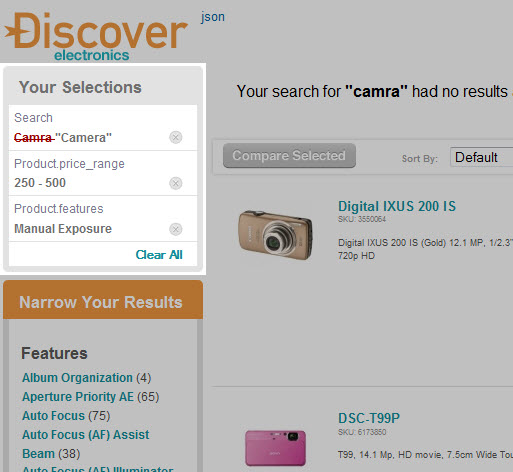The Breadcrumbs cartridge allows you to add navigation breadcrumbs to the sidebar of a page, so that the current navigation state is clearly visible to the end user. Users can clear refinements from the breadcrumbs individually or all at once.
The Breadcrumbs cartridge is highlighted below in the Discover Electronics reference application:
The cartridge displays selected dimensions and search terms. If your application supports auto-correct search results, they are shown with the initial term in strikethrough text and the auto-correct result beside it.
The end user can use the Breadcrumbs display to monitor their navigation state and can remove an individual refinement by clicking the associated x button. This sends a new query to the MDEX Engine with the updated navigation state.
Additionally, the end user can clear the navigation state entirely by clicking Clear All.