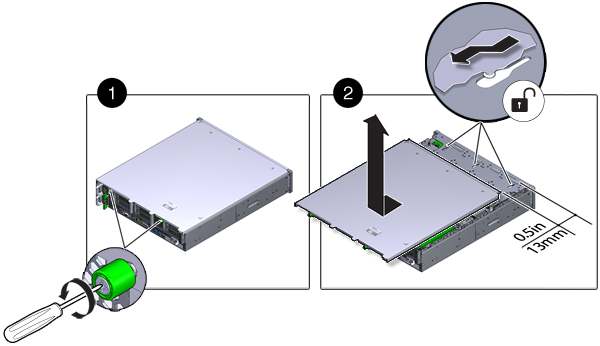Removing the Top Cover
To access internal controller components for servicing, remove the top cover. Use the following procedure to remove the top cover.
- Fully loosen the two captive screws at the rear of the top cover (1).
-
Slide the top cover rearward 0.5 in (13 mm) and lift it straight up and
off the chassis (2), and set the top cover aside.