Viewing CPU Details (BUI)
Use the following procedure to view CPU details.
-
Go to Maintenance > Hardware.
-
Click Show Details to view controller details.
-
Click CPU.
-
Hover over a CPU row and click its information icon
 . The CPU details are displayed.
. The CPU details are displayed.
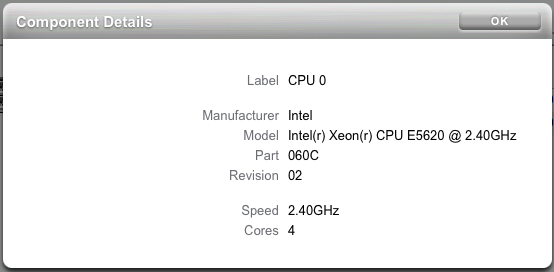
-
Click OK.