Exporting Logs (BUI)
Use the following procedure to export logs using the BUI. You can export any combination of log types to your local machine by using the BUI Collect button.
- To view logs, navigate to the Maintenance > Logs screen.
-
Click Collect.
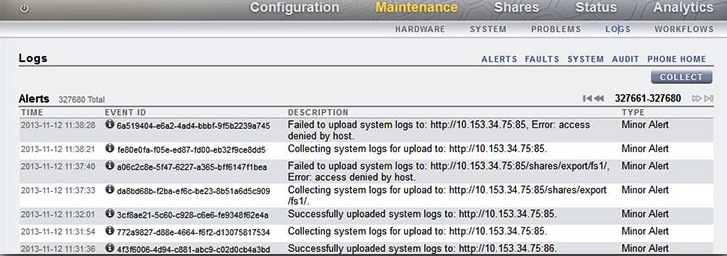
-
In the Collect Logs dialog box, choose the log types you want to
export.
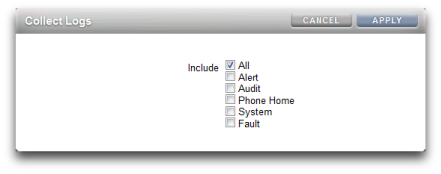
- To export the logs, click Apply. A <stdout> gz file containing all the requested log information is downloaded to your local machine.