Update Oracle System Assistant and the Firmware Files on the Oracle System Assistant USB Drive (Oracle System Assistant Release 1.1)
Use this procedure to update Oracle System Assistant release 1.1 using the Get Updates task.
Note - To update Oracle System Assistant release 1.2 or newer, see Update Oracle System Assistant and the Firmware Files on the Oracle System Assistant USB Drive (Oracle System Assistant 1.2 or Newer).
When you perform this task, Oracle System Assistant connects with My Oracle Support and downloads a single bundle containing all the software for your system.
Before You Begin
Configure Oracle System Assistant to access the web before you can complete this task. For details, see Configure Network Interface Settings (Oracle System Assistant).
-
Access Oracle System Assistant.
See Accessing Oracle System Assistant for details.
-
Click the Get Updates task button.
The Get Updates page appears.
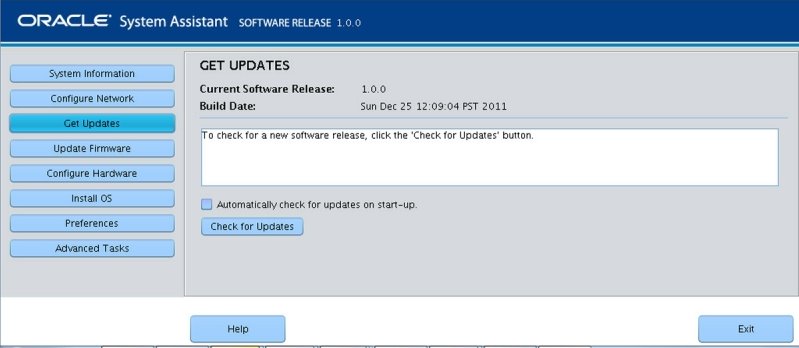
Note - To automatically check for updates each time the system is started, click the check box. -
To check for a new software release, click the Check for Updates
button.
If an update is available, the update's readme file appears.
-
To get the update, click the Download and Apply Updates button.
The Get Updates Sign-In screen appears.
-
Provide your My Oracle Support (MOS) credentials.
Enter your MOS user name and password.
Note - If the sign-in process stops, it might be because your user name and password do not match, or because My Oracle Support is not configured to enable your server to get updates. To configure My Oracle Support to enable your server to get updates, see Configure MOS to Enable Oracle System Assistant Updates.The server downloads the updates and then displays a message asking to reboot the server.
-
Select OK.
The server reboots and restarts Oracle System Assistant.
To install the updated firmware, sofrware, and drivers, see Update Software and Firmware (Oracle System Assistant).
See Also