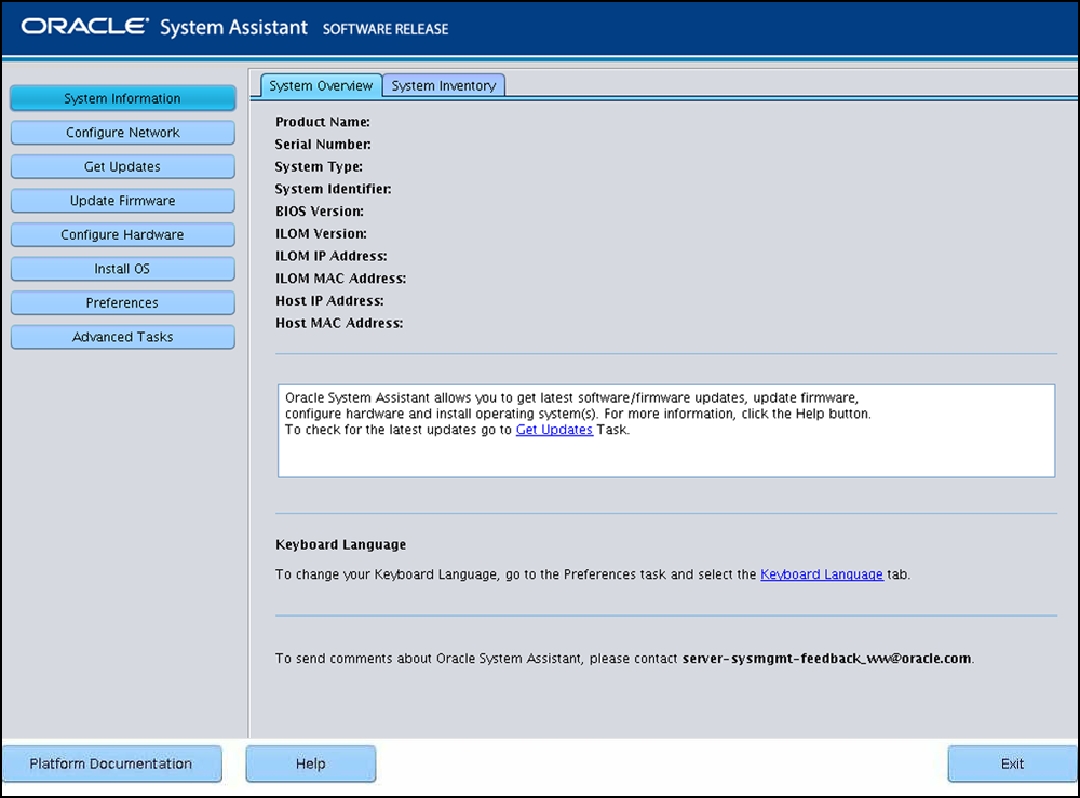Using the Oracle System Assistant User Interface
The Oracle System Assistant user interface (UI) is divided into three sections, the left side Task pane, the center Main pane, and the Platform Documentation, Help, and Exit pane, which is located at the bottom of the UI.
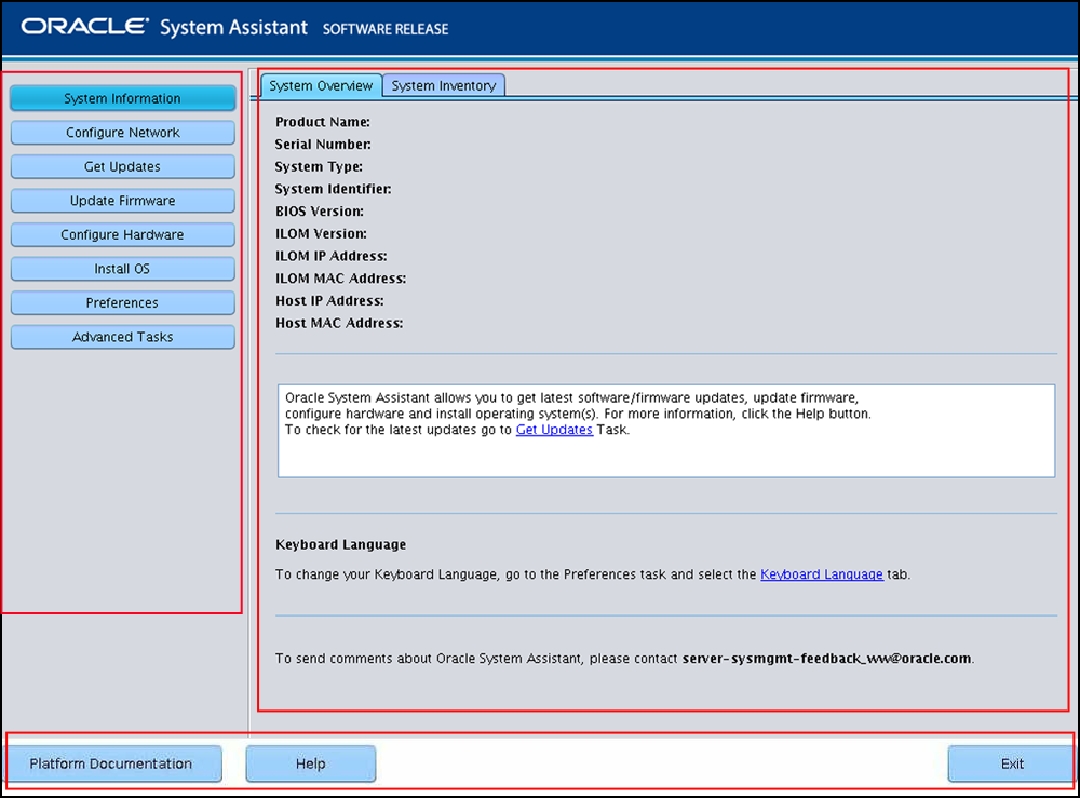
Task and Main Pane
Oracle System Assistant is organized by tasks. The eight task buttons are located on the left side of the interface in the Task pane.
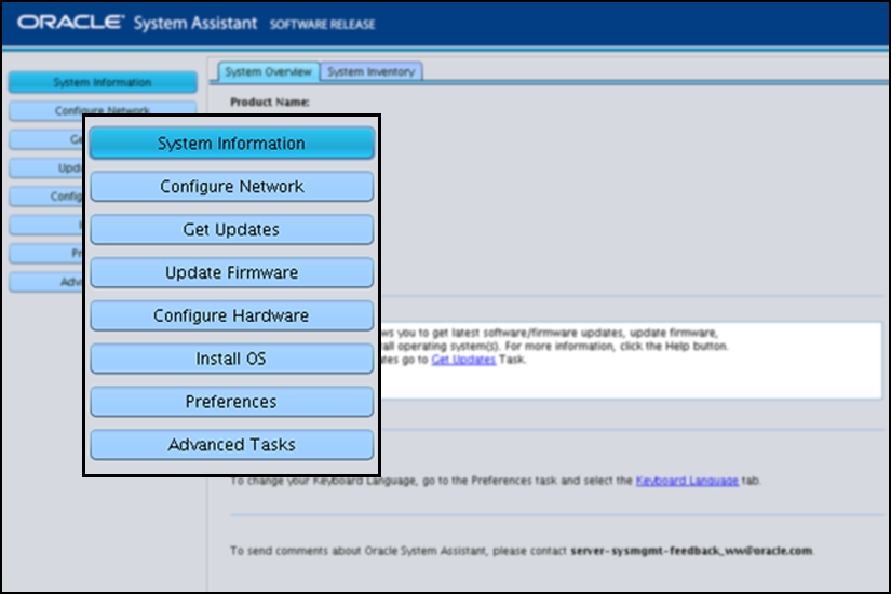
Clicking a task button populates the center Main pane. Some tasks contain tabs that allow you to access additional task screens. The following figure shows the organization of the Oracle System Assistant functions and the various sub-tabs and tasks.
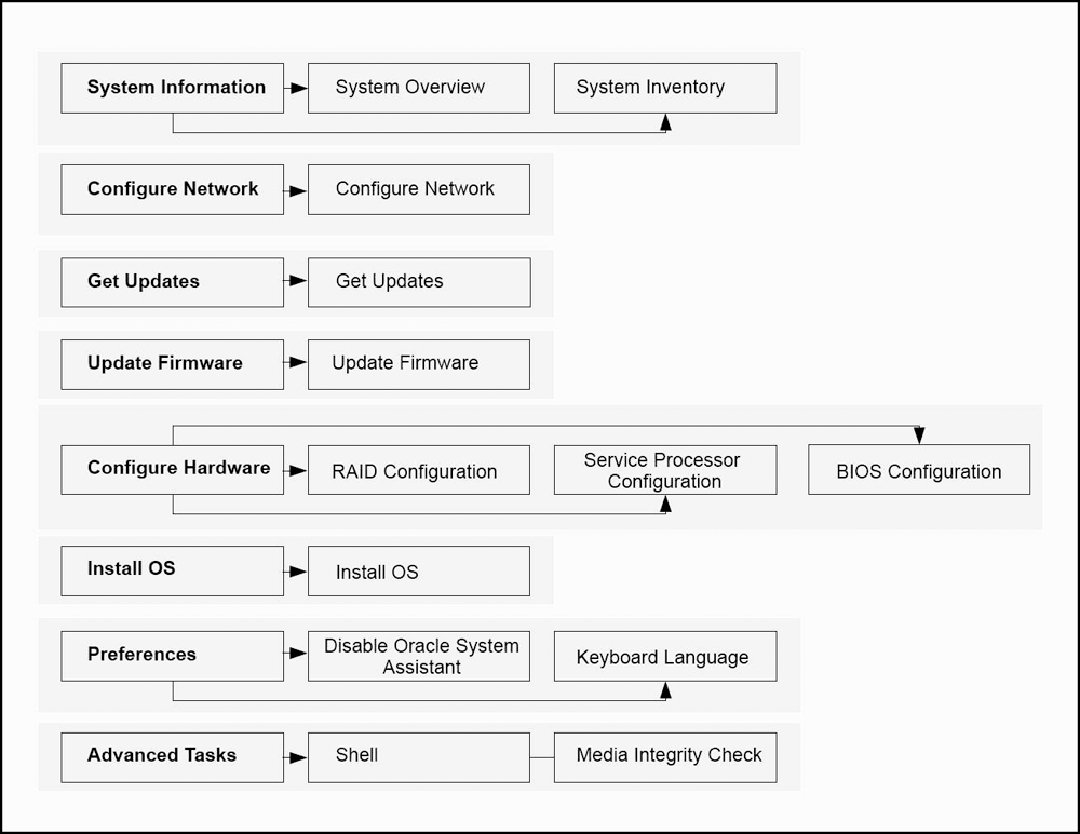
Oracle System Assistant Home Screen
The System Information, System Overview screen is the Oracle System Assistant home screen. The home screen is the first screen that appears when you launch Oracle System Assistant, and it provides an overview of important server hardware identifier information and server system firmware versions.