Browse Oracle System Assistant Content
-
Access Oracle System Assistant.
For details, see Accessing Oracle System Assistant.
The System Overview task screen appears.

Caution - Data loss or loss of Oracle System Assistant functionality: Only advanced users should use the Oracle System Assistant shell.
-
Click Advanced Tasks, and then click the Shell tab.
The Shell screen appears.
Note - The Import and Export tabs are only present on Oracle System Assistant 1.2 or newer.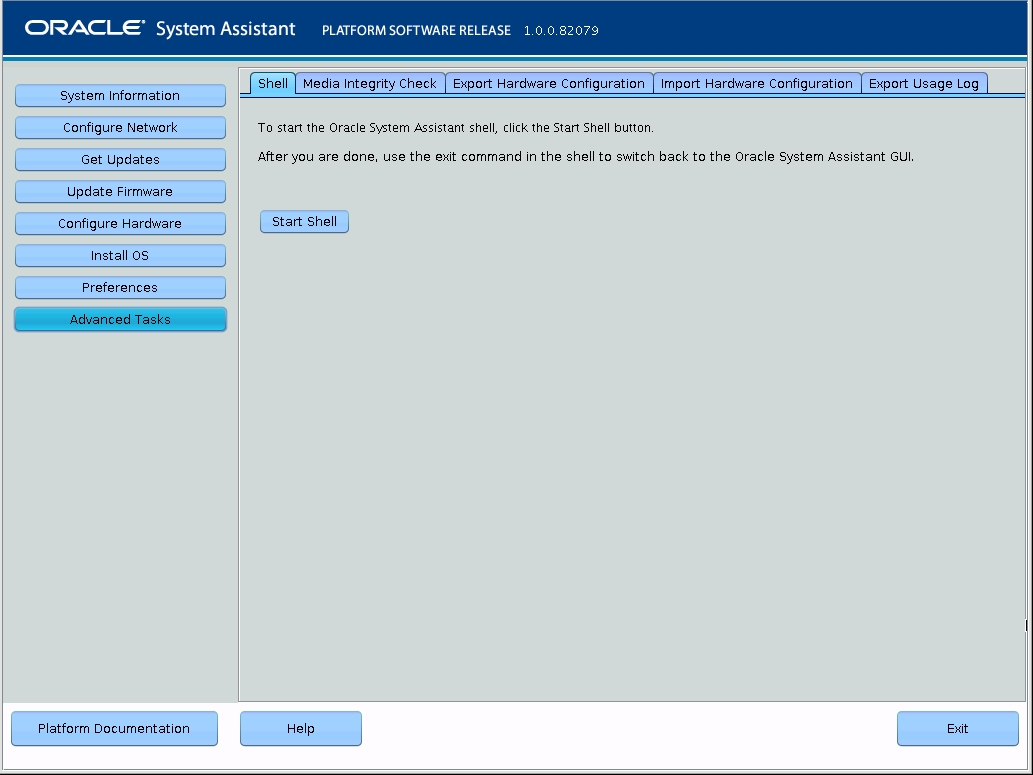
-
Click the Start Shell button.
The Oracle System Assistant command-line shell window appears.
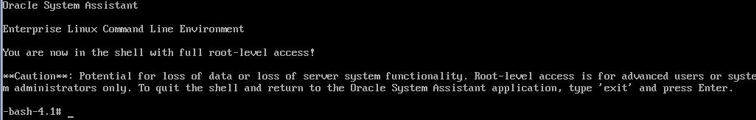
-
To view content on the Oracle System Assistant flash drive, type:
cd /sysroot
- To exit the shell, type exit.
See Also