Access the BIOS Setup Utility
-
Reset the system. See your server documentation for details.
The POST sequence begins. Messages scroll across the monitor.
-
Press the F2 key (Ctrl + E from a serial monitor) several times.
The BIOS Setup Utility Main menu appears.
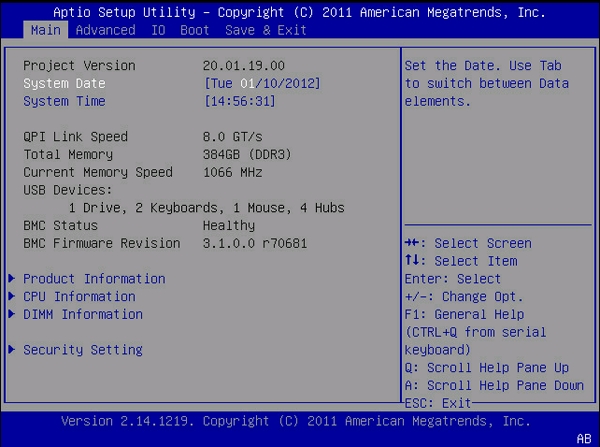
-
To navigate through the menus:
-
To navigate across the menus, use the arrow keys.
-
To select items, use the + and - keys, or Enter.
-
To return from a submenu, use the Escape key.
-
-
When you are done, press F10.
The utility asks if you want to save your changes or discard your changes and exit.
See Also