InfiniBand Private Network Physical Connections (SPARC T5-8 Servers)
Each SPARC T5-8 server contains several dual-ported Sun QDR InfiniBand PCIe Low Profile host channel adapters (HCAs). The number of InfiniBand HCAs and their locations in the SPARC T5-8 servers varies, depending on the configuration of Oracle SuperCluster T5-8:
Full Rack: Eight InfiniBand HCAs, installed in these PCIe slots:
PCIe slot 3
PCIe slot 4
PCIe slot 7
PCIe slot 8
PCIe slot 11
PCIe slot 12
PCIe slot 15
PCIe slot 16
Half Rack: Four InfiniBand HCAs, installed in these PCIe slots:
PCIe slot 3
PCIe slot 8
PCIe slot 11
PCIe slot 16
See Card Locations (SPARC T5-8 Servers) for more information on the location of the InfiniBand HCAs.
The two ports in each InfiniBand HCA (ports 1 and 2) connect to a different leaf switch to provide redundancy between the SPARC T5-8 servers and the leaf switches. The following figures show how redundancy is achieved with the InfiniBand connections between the SPARC T5-8 servers and the leaf switches in the Full Rack and Half Rack configurations.
Figure 8 InfiniBand Connections for SPARC T5-8 Servers, Full Rack
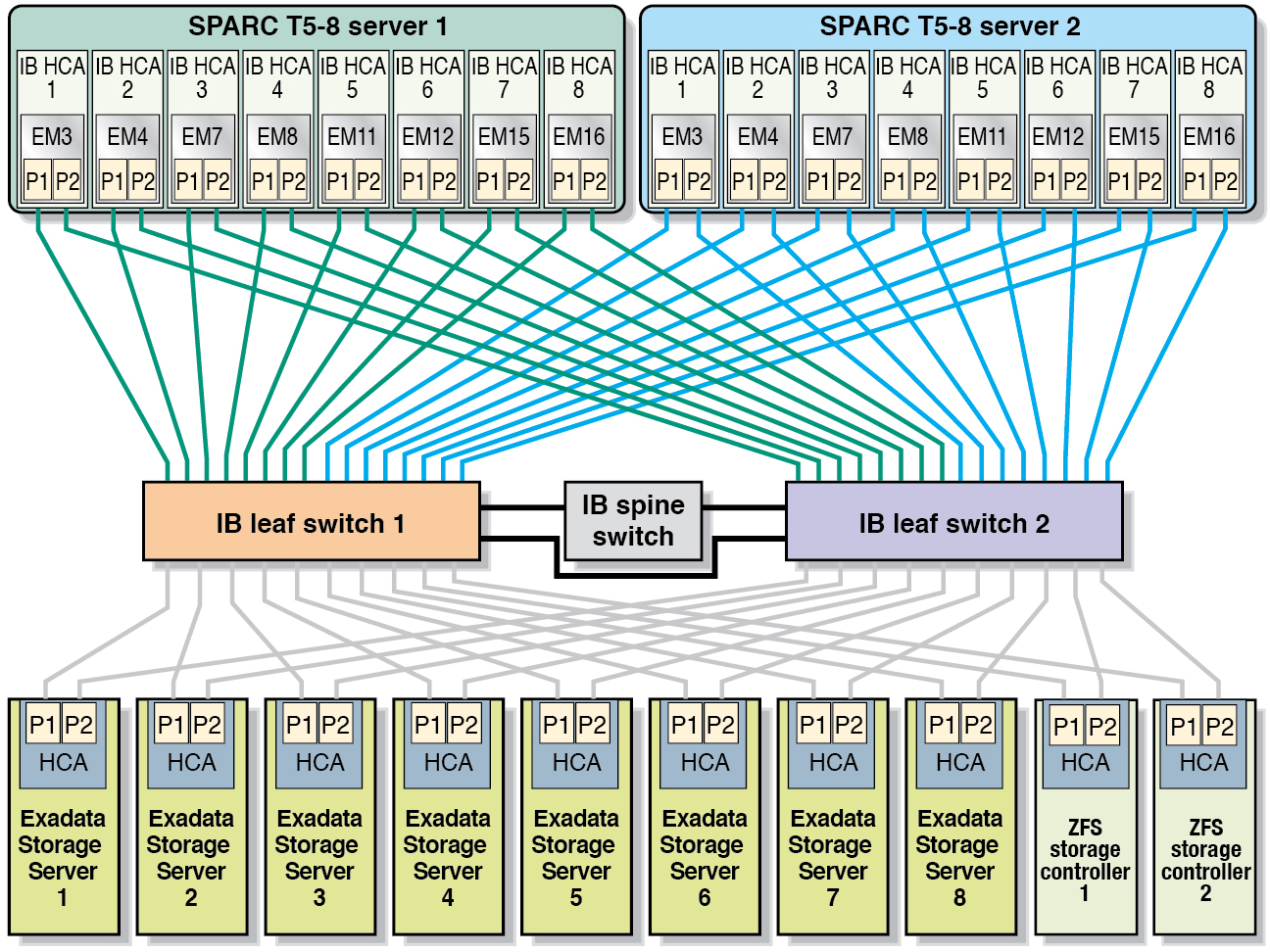
Figure 9 InfiniBand Connections for SPARC T5-8 Servers, Half Rack
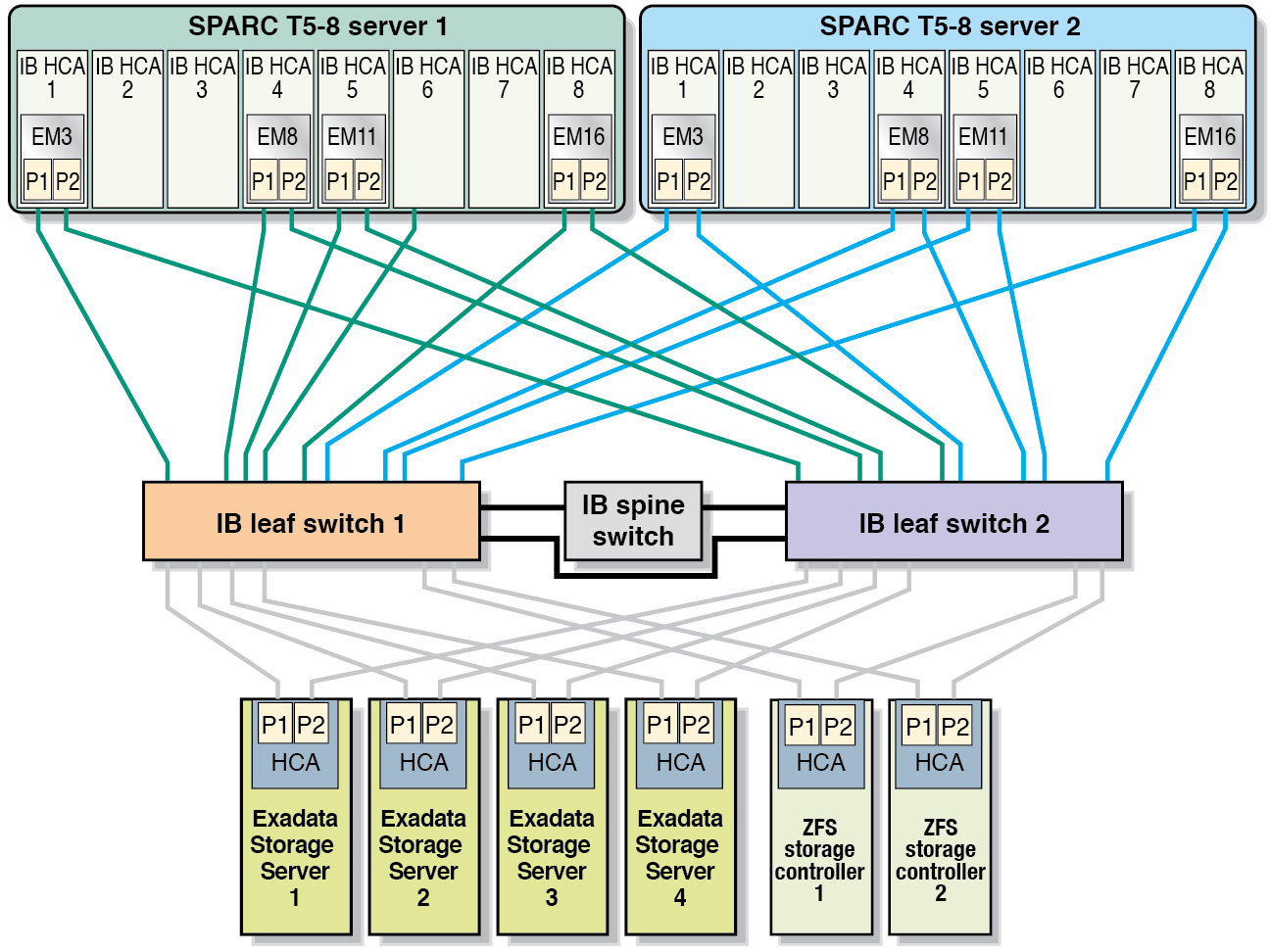
Note that only the physical connections for the InfiniBand private network are described in this section. Once the logical domains are created for each SPARC T5-8 server, the InfiniBand private network will be configured differently depending on the type of domain created on the SPARC T5-8 servers. The number of IP addresses needed for the InfiniBand network will also vary, depending on the type of domains created on each SPARC T5-8 server. For more information, see Understanding the Software Configurations.