ZS5-ES Cabling Reference (SuperCluster M8)
Use this illustration and table to connect the ZFS storage controllers and disk shelf.
Note - For cable connections from the ZFS storage appliance to the Ethernet management switch, see Ethernet Management Switch Cabling Reference. For IB switch connections, see Leaf Switch Cabling (Single Server) and Leaf Switch Cabling (Dual Servers).
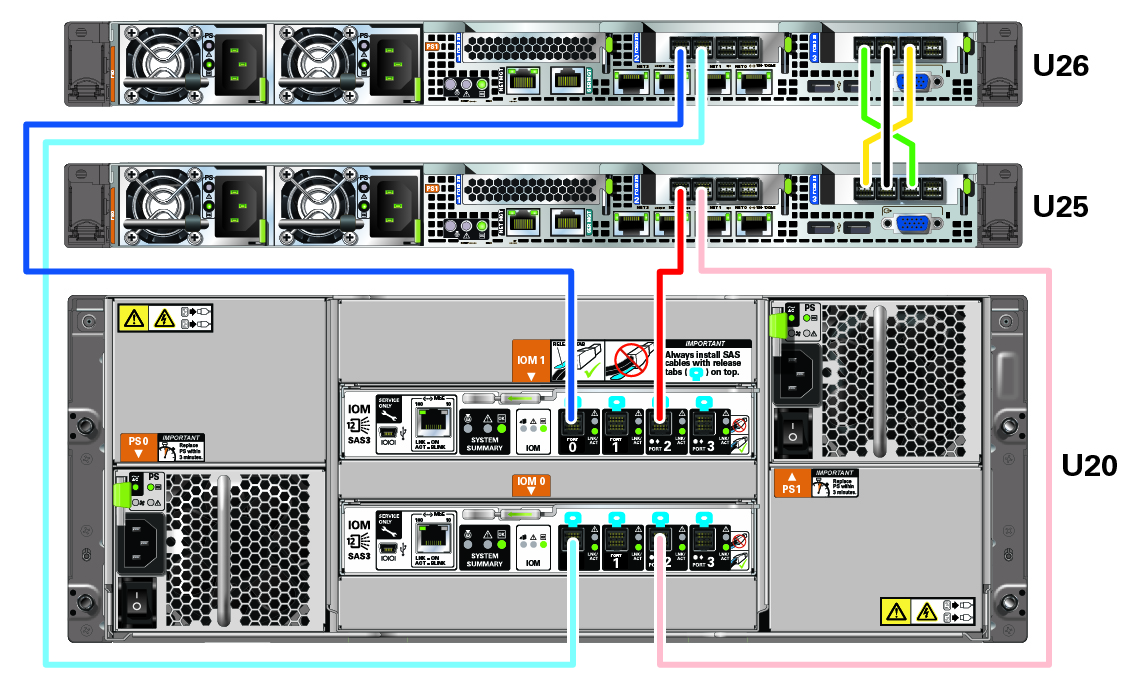
|