Expansion Rack Overview
Expansion racks provide additional storage for SuperCluster M8 or SuperCluster M7. The additional storage can be used for more storage servers and grid disks, for backups, historical data, and unstructured data.
Expansion racks are available with a maximum of 19 storage servers. See Expansion Rack Components.
Expansion racks provide the same types of storage servers as the SuperCluster M8 or SuperCluster M7 rack:
EF storage server – Contains Extreme Flash devices, 2 IB 4x QDR ports, GbE ports, and 1 Ethernet port.
HC storage server – Contains high capacity drives, 2 IB 4x QDR ports, GbE ports, and 1 Ethernet port.
Expansion racks are connected to the SuperCluster M8 or SuperCluster M7 rack and to each other through leaf and spine switches.
This figure shows how the IB switches are connected across two racks.
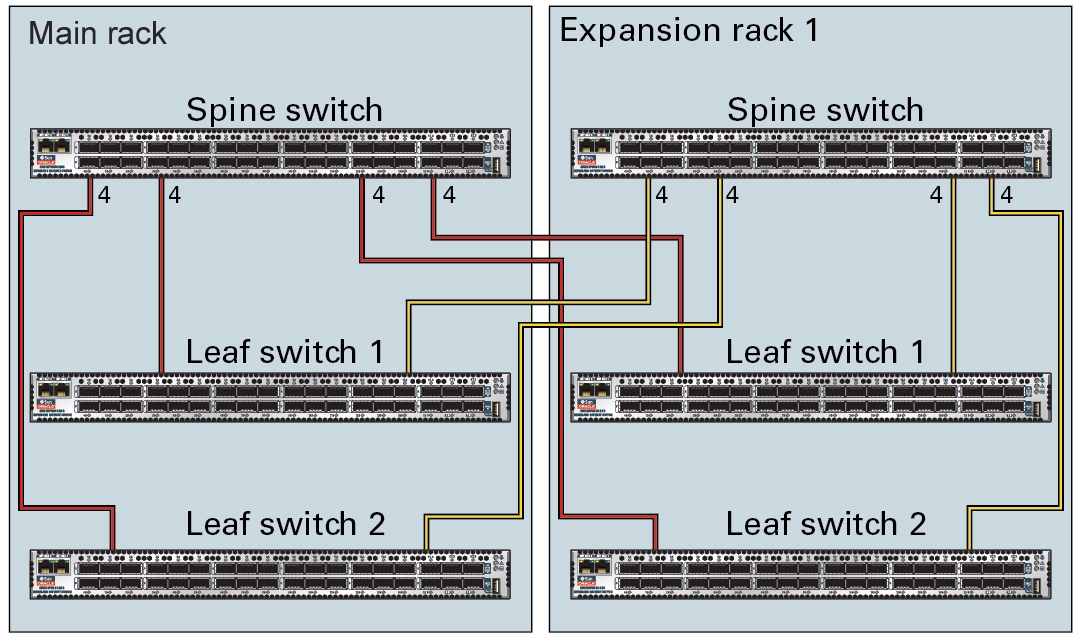
Each leaf switch in a rack connects to these switches:
Four connections to its internal spine switch
Four connections to the spine switch in rack 2
The spine switch in rack 1 connects to these switches:
Eight connections to both internal leaf switches
Eight connections to both leaf switches in rack 2