Connect Additional SuperCluster M8 or SuperCluster M7 Racks
Use this procedure to connect multiple SuperCluster M8 or SuperCluster M7 racks together.
- Ensure
that a spine switch is installed in U1 of each rack.
If spine switches shipped separately, install them in U1 of each rack. For installation instructions, refer to the IB switch document titled, Sun Datacenter InfiniBand Switch 36 HTML Collection for Firmware Version 2.1 at http://docs.oracle.com/cd/E36265_01
-
In the SuperCluster M8 or SuperCluster M7 rack, disconnect the IB
switch-to-switch cables.
Remove the seven existing inter-switch connections between each leaf switch, and the two connections between the leaf switches and the spine switch as shown in this diagram.
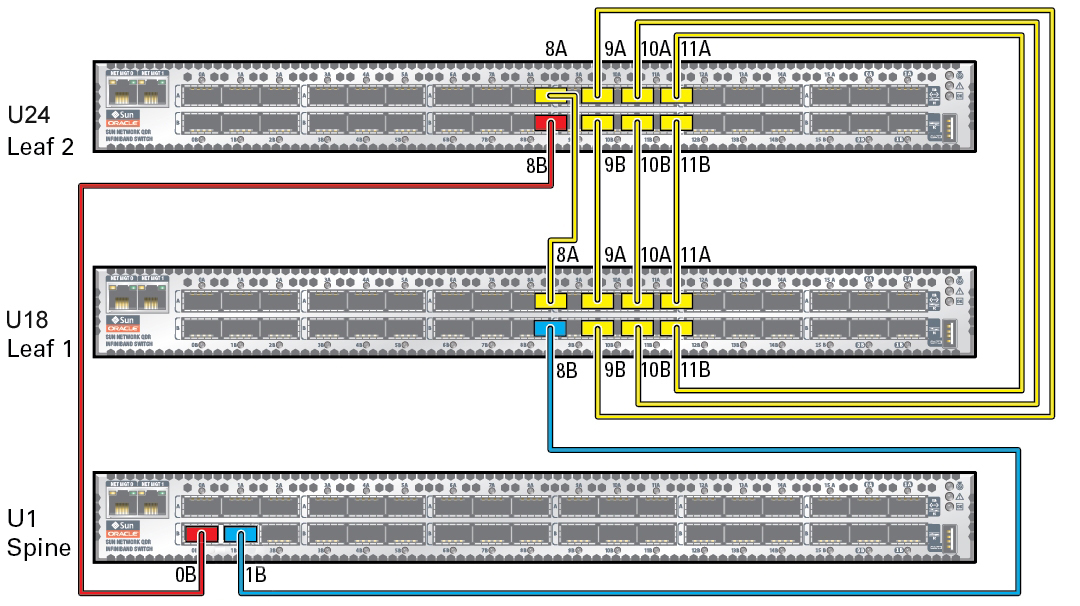
The disconnected ports are used to make connections to the IB switches in the additional SuperCluster racks.
- Based on the number of racks
you plan to connect, connect IB cables.
Note - For SuperCluster M8, the leaf to leaf switches are factory installed with 1 meter cables. After removing the factory cables, use the 3 or 5 meter cables in the ship kit to cable additional systems.Use one of these cable reference sections for connection details: