Network Topology
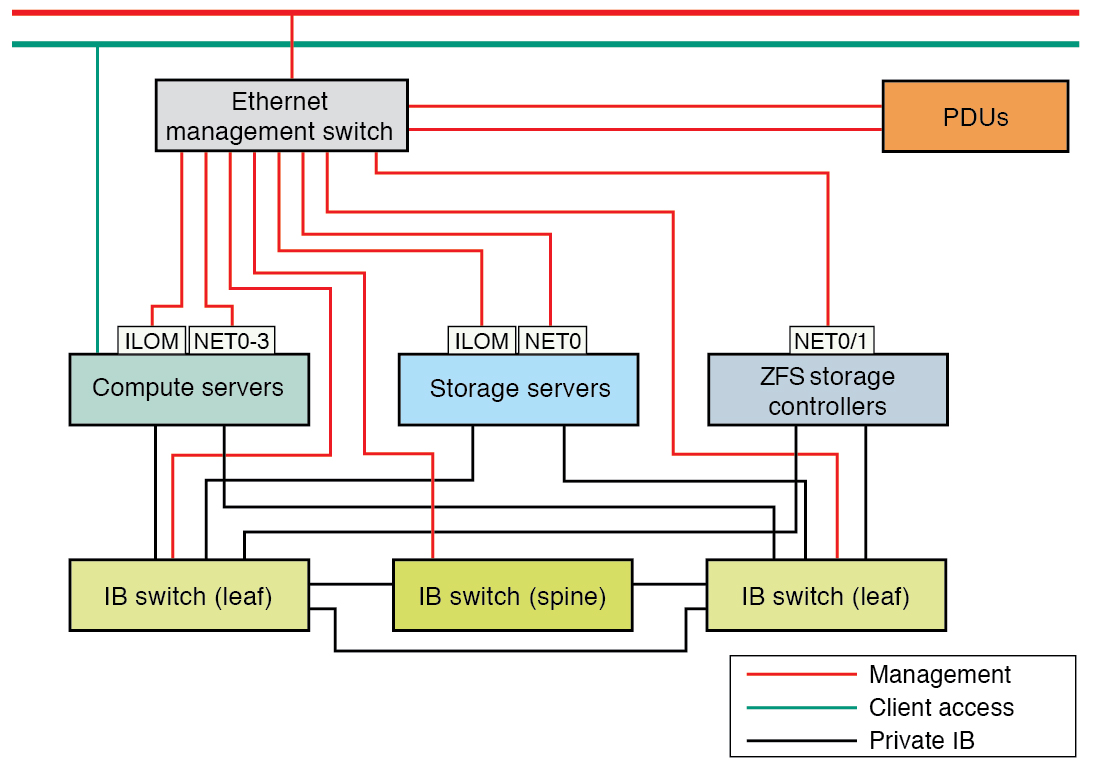
Each network must be on a distinct and separate subnet from the others.
-
Client access network – Connects SuperCluster to your existing client network and provides client access to the system. Database applications access the database through this network using SCAN and Oracle RAC VIP addresses.
-
Management network – Connects your existing management network to SuperCluster and is used for administrative access. This network consists of the servers, SPs, and IB switches connected through the Ethernet management switch. There is one uplink from the Ethernet management switch in the rack to your existing management network.
Each storage server provides two network interfaces for management. The 1GbE host management interface provides management access to the OS, and the NET MGT port provides access to Oracle ILOM.
-
Private IB network – Connects the storage servers and ZFS storage controllers to the compute servers through the IB switches. This nonrouting network is internal to SuperCluster M8 or SuperCluster M7 and does not connect to your existing network.
-
(Optional and not shown) Serial access to Oracle ILOM – Connects the compute server SP SER MGT ports to your terminal server (or equivalent) for direct access to the Oracle ILOM CLI.
Related Information
-
Oracle SuperCluster M8 and SuperCluster M7 Overview Guide