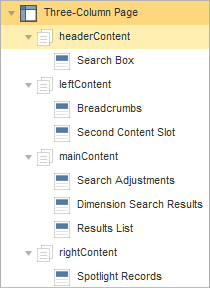As a best practice, your application should have modular renderers to handle the response model for each content item.
A typical
page consists of a content item that contains several child content items
representing the individual feature cartridges. The Discover Electronics
application maps each response model to the proper renderer by convention,
based on the
@type. The model
@type corresponds to the template identifier (the
directory name) of the template that was used to configure it. (Recall that the
template
type determines where a cartridge can be placed in
another content item, while the template ID uniquely identifies the cartridge
and its associated content definition.) For each cartridge, the associated
renderer is located in
WEB-INF/views/<channel>/<TemplateID>/<TemplateID>.jsp.
For example, the renderer for the
Breadcrumbs cartridge is located in
WEB-INF/views/desktop/Breadcrumbs/Breadcrumbs.jsp.
In the Discover Electronics application, this logic is implemented in
include.tag. Your application should implement a
similar mapping of response models to their corresponding rendering code.
Source code for the renderers in the Discover Electronics application is provided as an example of how to work with the model objects returned by the Assembler in Java. The sample rendering code is intentionally lightweight, enabling it to be more easily customized for your own site. For information about the response models for the core cartridges, refer to the Assembler API Reference (Javadoc).
Some features in the Discover Electronics application are designed with certain assumptions about the data set, such as property and dimension names. Mirroring the Discover Electronics data schema for your own data can facilitate reuse of the reference cartridges, reducing the need to update rendering logic and Assembler configuration for your data set.
As soon as you have retrieved the necessary information for your page, Oracle recommends subdividing your view logic to correspond to the hierarchy of content items returned by the Assembler.
The renderer for the Three Column Navigation Page content item in Discover
Electronics provides an example of the page rendering process as implemented in
the reference application. It is located in your Tools and Frameworks
installation directory under
reference\discover-electronics-authoring\WEB-INF\views\desktop\ThreeColumnPage\ThreeColumnPage.jsp.
You can use this JSP file as a point of reference for developing your own
application pages. While the details are specific to the Discover Electronics
implementation of the Assembler API, your general approach should be similar.
Recall that each of the
<div> elements that make up the page uses a custom
<discover:include> tag, defined in
WEB-INF\tags\discover\include.jsp, to include the
rendering code for the associated page component:
<!DOCTYPE html PUBLIC "-//W3C//DTD XHTML 1.0 Strict//EN" "http://www.w3.org/TR/xhtml1/DTD/xhtml1-strict.dtd">
<html xmlns="http://www.w3.org/1999/xhtml" xml:lang="en" lang="en">
<head>
<!-- Additional elements removed from this sample -->
</head>
<body>
<endeca:pageBody rootContentItem="${rootComponent}">
<div class="PageContent">
<%--include user panel --%>
<%@ include file="/WEB-INF/views/userPanel.jsp" %>
<%--include user page logo --%>
<%@ include file="/WEB-INF/views/pageLogo.jsp" %>
<div class="PageHeader">
<c:forEach var="element" items="${component.headerContent}">
<discover:include component="${element}"/>
</c:forEach>
</div>
<div class="PageLeftColumn">
<c:forEach var="element" items="${component.leftContent}">
<discover:include component="${element}"/>
</c:forEach>
</div>
<div class="PageCenterColumn">
<c:forEach var="element" items="${component.mainContent}">
<discover:include component="${element}"/>
</c:forEach>
</div>
<div class="PageRightColumn">
<c:forEach var="element" items="${component.rightContent}">
<discover:include component="${element}"/>
</c:forEach>
</div>
<div class="PageFooter">
<%--include copyright --%>
<%@include file="/WEB-INF/views/copyright.jsp" %>
</div>
</div>
</endeca:pageBody>
</body>
</html>
For the example above, the JSP is composed as follows:
The static
<div class="UserPanel">and<div class="PageLogo">elements are included from the specified JSP files.The
<div class="PageHeader">element retrieves the list ofheaderContentcontent items from the component.In an Oracle Experience Manager installation, this is the list of content items defined by the content administrator in Experience Manager:
In an Oracle Guided Search installation, this is the list of content items specified application-wide under
WEB-INF\services\browse.jsp:<div class="PageContent"> <%--include user panel --%> <%@ include file="/WEB-INF/views/userPanel.jsp" %> <%@ include file="/WEB-INF/views/pageLogo.jsp" %> <div class="PageHeader"> <discover:include component="${searchBox}"/> </div> <div class="PageLeftColumn"> <discover:include component="${component.breadcrumbs}"/> <discover:include component="${component.navigation}"/> </div> ...
For each of the included content items, the JSP includes the output of the associated renderer.
The
<div class="PageLeftColumn">,<div class="PageCenterColumn">, and<div class="PageRightColumn">elements are included in the same fashion.The static
<div class="Copyright">element is included from the specified JSP file.