Set Threshold Parameter Levels (Original PDU)
The Current Measurement page displays the amps being used by each PDU module and phase, as well as a graphical measurement of the values. After you set amp threshold parameter levels, the page shows the graphical measurements in different colors, depending on how you set the threshold levels. See Monitor an Original PDU (HTML Interface) for more information.
- Access the PDU metering unit from a system on the network.
-
Click on the Param Configuration link and log in as either an
admin or user.
The Param Configuration page displays and identifies the PDU modules and phases. Depending on your PDU, you might have one or more modules with one or more phases per module. See Understanding the Relationship Between Modules and Outlet Groups for a description of PDU modules.
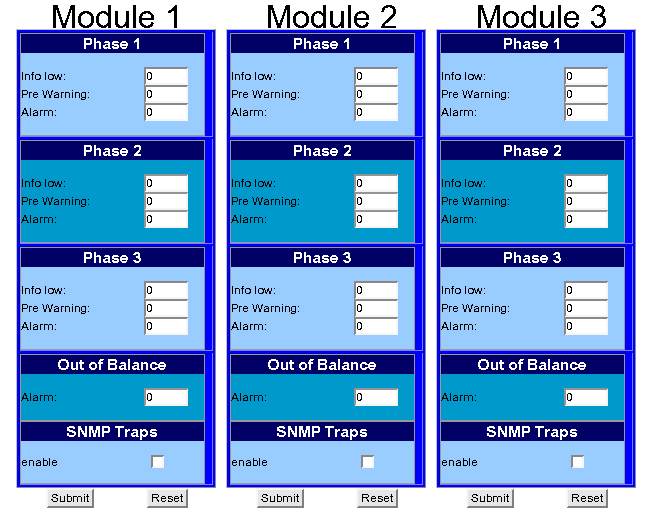
-
For each module, type in current levels for each threshold parameter.
- For each phase of the module, set the following parameters (in amps):
-
Set the Out of Balance amp level for the entire module.
A PDU can become out of balance if one phase uses more current than the others. Set the out of balance parameter to the number of amps that one phase cannot use more than any other in the module. For example, if you set this parameter to 5, and phase 1 uses 12 amps of current and phase 3 uses 4 amps, the Current Measurement page displays an out of balance error message.
Note - If the PDU module contains only one phase, the Out of Balance parameter is not available. -
(Optional) If you have enabled SNMP control for the PDU, you can
enable SNMP control for each PDU module.
If you enable SNMP on the Net Configuration page, you enable SNMP for all modules in the PDU. However, you can disable or enable SNMP control of each PDU module from this page. See Enable and Configure SNMP (Original PDU) for more information about SNMP settings.
-
Click the Submit button to set these threshold parameter values for
the module.
If you want to reset all values, click the Reset button and then the Submit button.
- Repeat Step 3 for each PDU module.