Reset the PDU Metering Unit (Original PDU)
You can reset the PDU metering unit using the reset button.
Note - Resetting the metering unit does not power cycle equipment attached to the PDU.
-
Press and hold the reset button until you see a five-second countdown
displayed on the LCD screen.
You must press the reset button for 20 seconds before the five-second countdown begins.
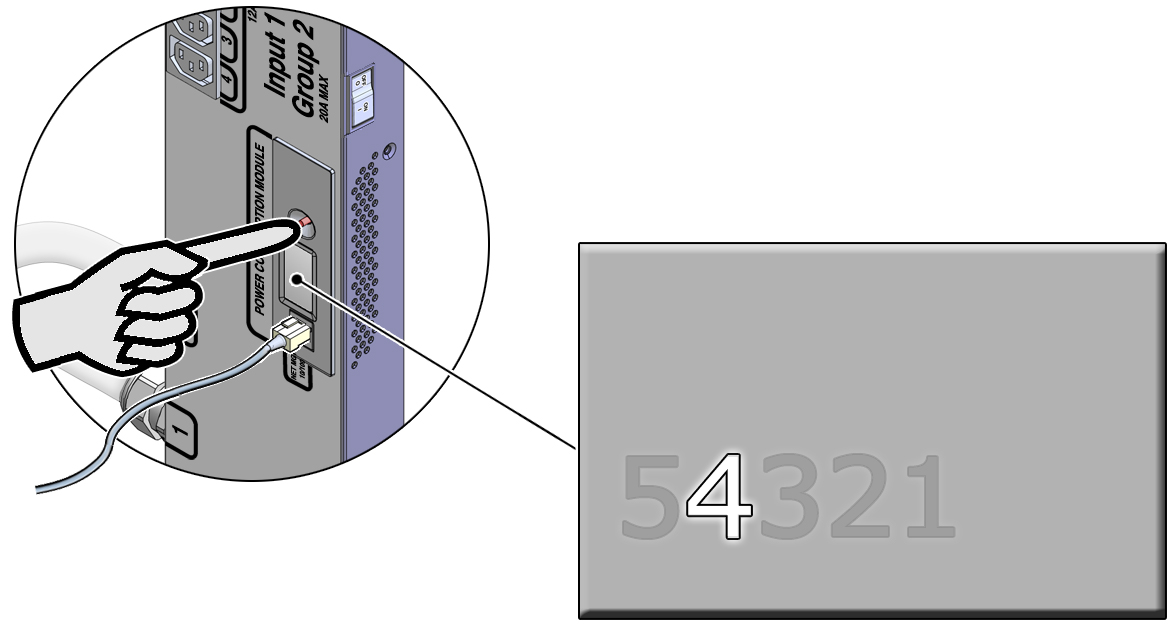
- During the five-second countdown, release the reset button and then tap the button again to force the metering unit to reset.