Access a Metering Unit on the Network (Enhanced PDU)
After you connect the PDU metering unit to the network, you can use a web browser to access the metering unit from any system on the network.
Note - HTTPS is the default setting.
-
Determine the IP address of the PDU metering unit.
- Use the static IP address you configured the metering unit to use.
- Press the Select Input button until the PDU information appears.
- Ask your network administrator for the IP address assigned by the DHCP server. Refer to the DHCP server's documentation for instructions on listing devices connected to the DHCP network.
-
On a system connected to the network, type the metering unit IP address in a
web browser's address line to connect to the PDU metering unit.
Once connected, the browser displays the Metering Overview page.
Note - All users can view the Metering Overview and Module Info pages. If you attempt to view another page, you are prompted to log in.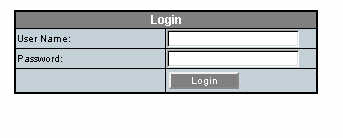
-
When prompted, log in as an admin or a
user.
See Login Information.
Note - You are automatically logged out after 10 minutes of inactivity. You can also log out by clicking on the Logout button.