Set the PDU Information (Enhanced PDU)
It is a good practice to name the PDU you are monitoring, especially if your network contains multiple racks and PDUs. Besides the name, you can set the location of the PDU, Product Identification, and serial number of the rack in which the PDU is installed. When set, the name and location are displayed on the top of each HTML page.
- Access the PDU metering unit from a system on the network.
-
Click on the
Net Configuration link and log in as an admin user.
See Login Information.
- Select the PDU Information tab.
-
Provide a name, product identifier, rack serial number, and location for
the PDU.
The setting cannot exceed the following number of characters:
SettingCharactersName32 maximumProduct identifier40 maximumRack serial number18 maximumLocation32 maximum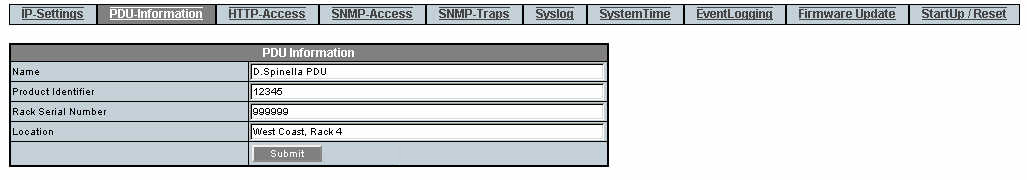
- Click the Submit button to set the PDU name and location.
- Click your web browser Reload or Refresh button to view the updated PDU name and location.