Prepare to Install a PDU
-
Unpack the PDU from its packaging and place it on a clean work
table.
Included with the PDU are two PDU mounting brackets, a cable routing bracket, screws, and washers.
-
Open the rear doors of the rack and determine where to install the
PDU.
You can install up to two PDUs, one per side, into the Oracle Rack 1242 cabinet. You can install these PDUs anywhere between the rear RETMA rail and the rack's rear frame. Provide adequate space to route the power input lead cords and any equipment data cables.
-
Attach an antistaticstrap to your wrist and to a banana jack socket on the
rack.
See Attach an Antistatic Wrist Strap and Attach a Grounding Strap.
-
Using a T-30 Torx wrench key, secure the top and bottom PDU mounting
brackets to the top rack frame using two M5 screws per bracket.
See the following figure, panels 1 and 2.
Each mounting bracket contains two additional screw holes used to secure a PDU to the bracket when a PDU ships in a rack from the factory. Ignore these shipping screw holes when installing the PDU into the rack.
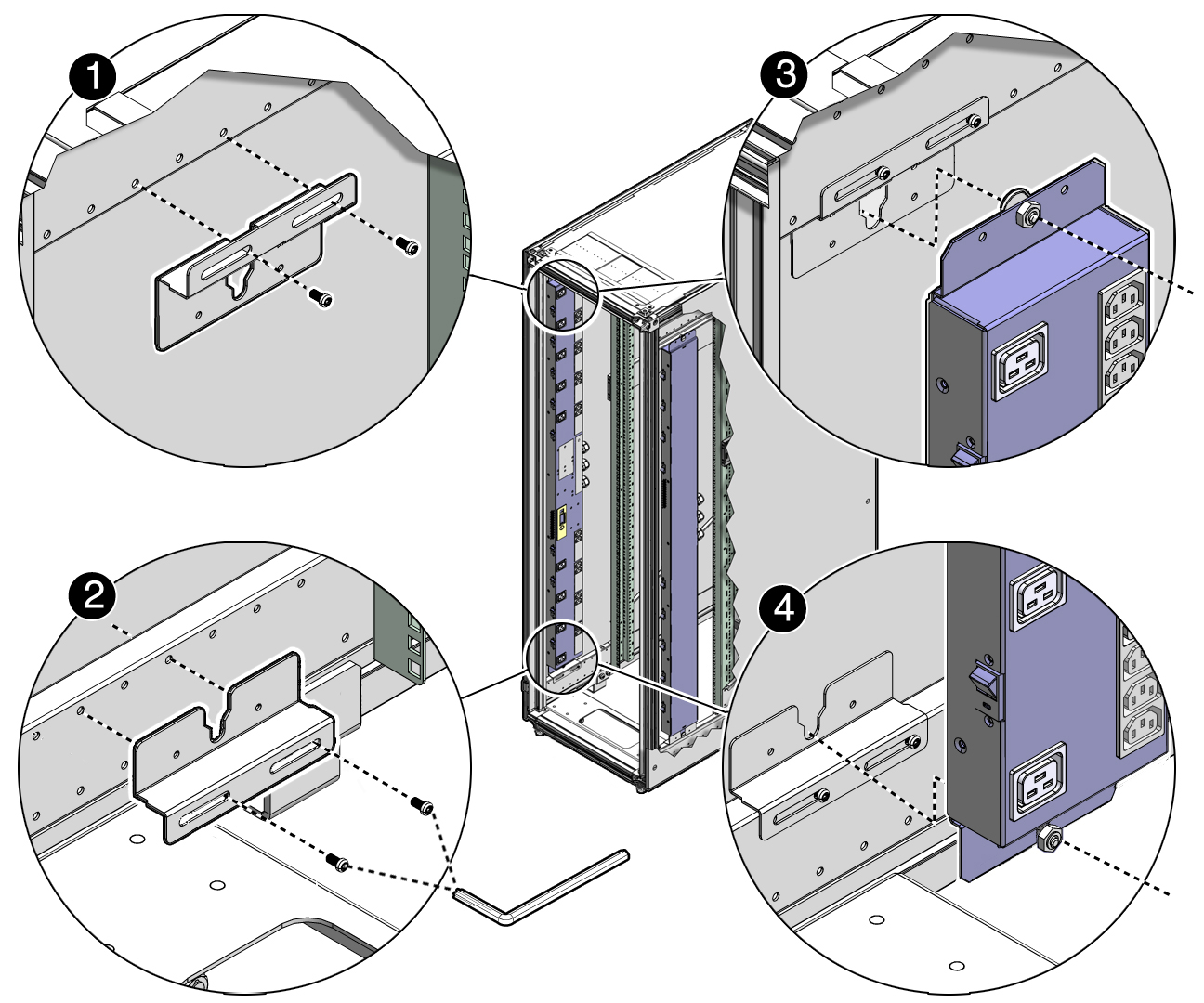
-
Install a PDU into the rack.
See Install a PDU.