Connect the PDU to the AC Power Source
 | Caution - Before connecting the input lead cords to the AC power source, make sure that all of the PDU circuit breakers are at the Off position. |
-
Switch off every PDU circuit breaker.
Press down on every Off circuit breaker toggle switch to switch off the PDU.
See either Circuit Breaker Locations.
-
Locate the PDU input lead cord connectors.
Depending on how you routed the cords when you installed the PDUs, route these cords either out the bottom of the rack or out the top.
-
Connect the PDU power lead cords to the facility AC power source.
If your rack contains two PDUs, connect each PDU to different AC power source circuits in the building whenever possible. You can also make a PDU with multiple AC inputs into a pseudo-redundant PDU by connecting each power input lead into a different building circuit.
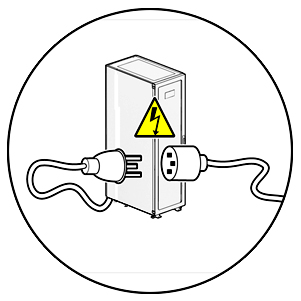
- Switch on every PDU circuit breaker to power on the PDU.