Use the Power Button to Power On the Server
This procedure provides instruction for how to power on the server locally using the power button.
Before You Begin
The power cords must be connected and the server in standby power mode before applying main power. See Connect the Power Cords.
-
Confirm that the server is in standby power mode.
When the server is in standby power mode, the SP indicator on the front panel is steady on.
In the following illustration, call out 1 shows the server front panel OK indicator, call out 2 shows the Power button, and call out 3 shows the SP indicator.
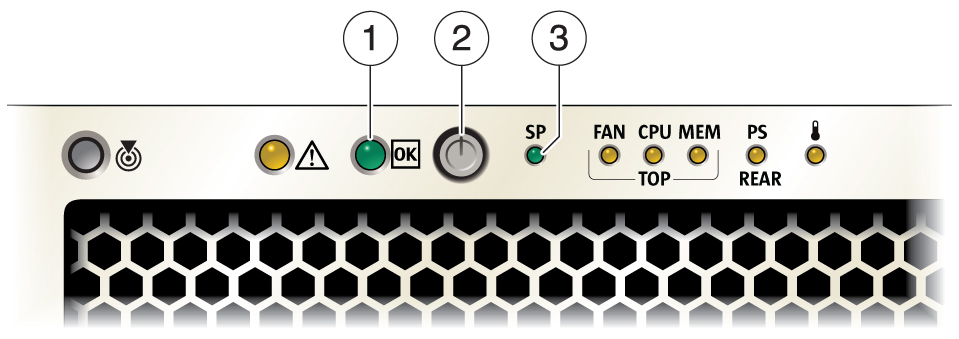
-
Press and release the the Power button.
Press the button for no more than one second. The Power OK indicator blinks as the server enters the boot process.