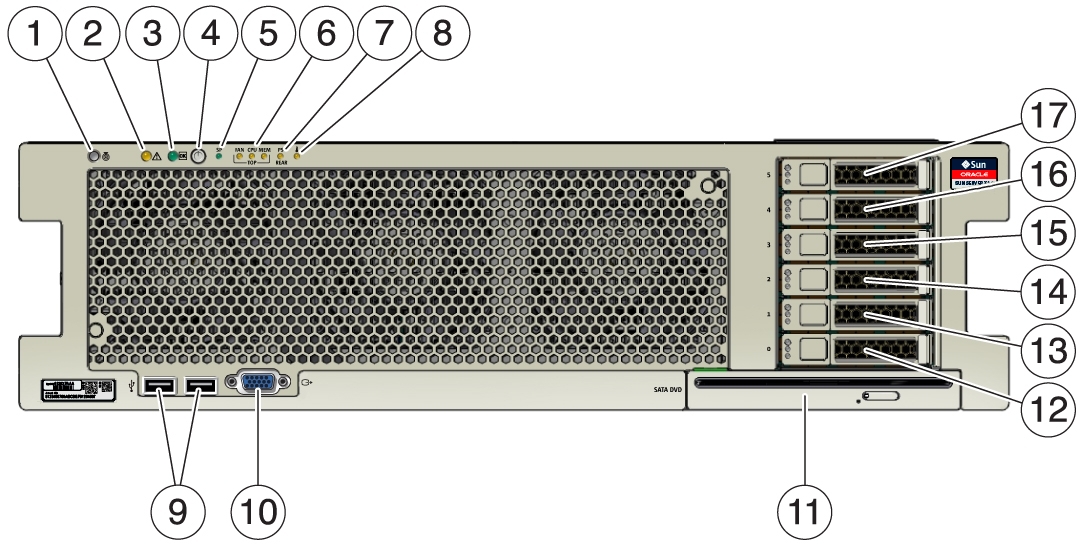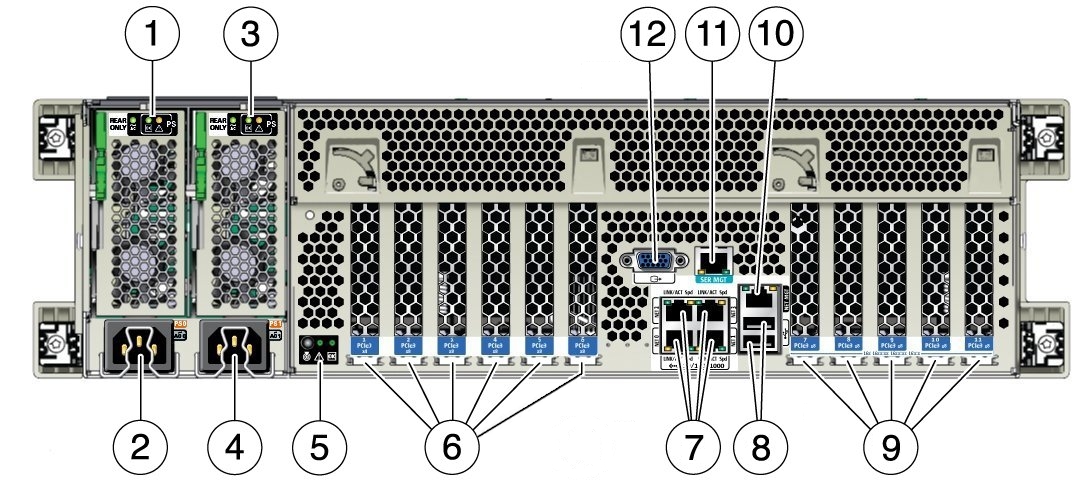Front and Back Panel Features
This section describes the features of the server front and back panels:
Front Panel Features
The following figure shows the Oracle Server X5-4 front panel and describes its
components.
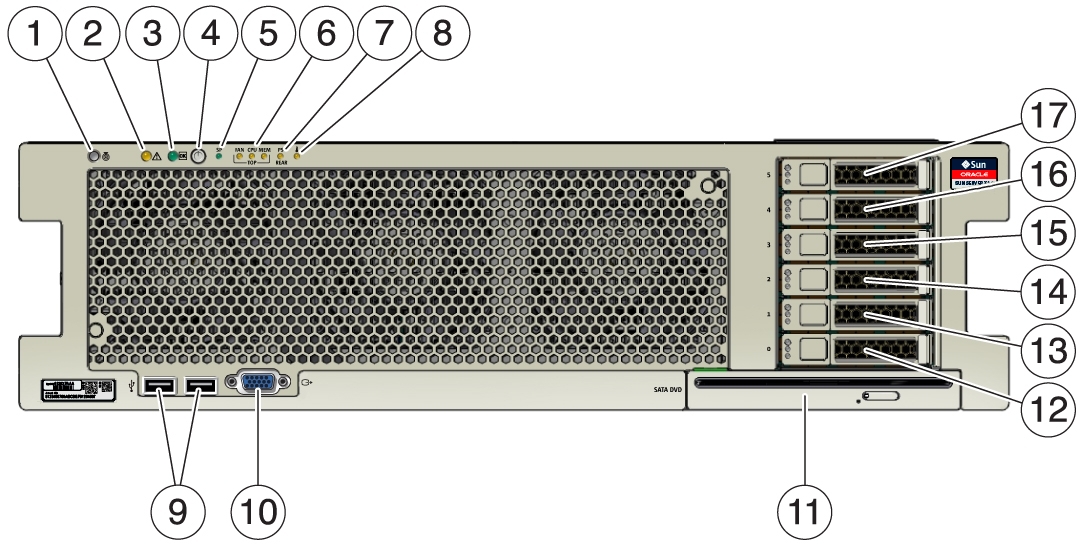
|
|
|
1
|
Locator indicator/button: white
|
|
2
|
Service Action Required indicator: amber
|
|
3
|
Power/OK indicator: green
|
|
4
|
Power button
|
|
5
|
SP OK indicator: green/amber
|
|
6
|
Service Action Required indicators (3) for Fan Module (FAN),
Processor (CPU) and Memory: amber
|
|
7
|
Power Supply (PS) Fault (Service Action Required) indicators:
amber
|
|
8
|
Over Temperature Warning indicator: amber
|
|
9
|
USB 2.0 ports (2)
|
|
10
|
DB-15 video port
|
|
11
|
SATA DVD drive (optional)
|
|
12–17
|
Storage drive slots 0–5 (from bottom to top)
|
|
Back Panel Features
The following figure shows the Oracle Server X5-4 back panel and describes its
components.
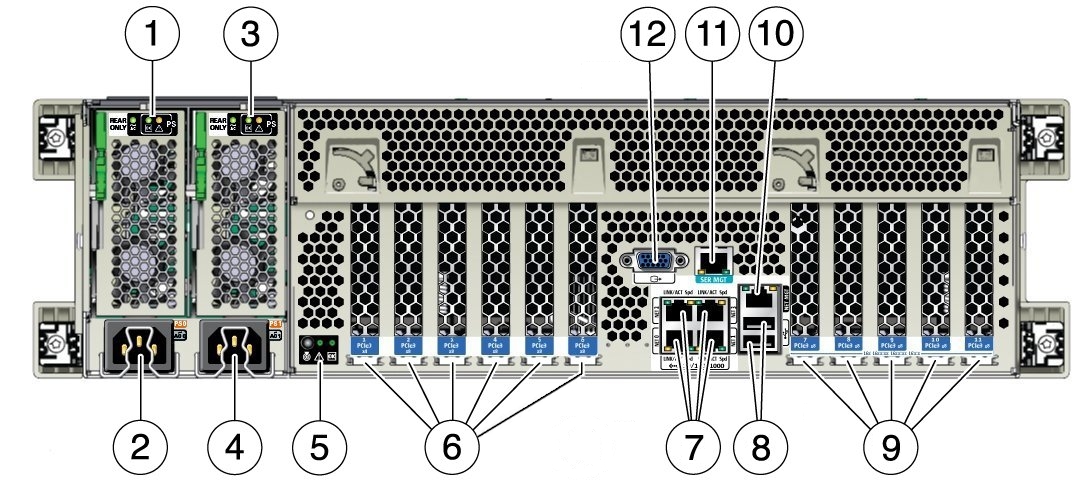
|
|
|
1
|
Power supply unit (PSU) 0 indicator panel
|
|
2
|
PSU 0 AC inlet
|
|
3
|
PSU 1 indicator panel
|
|
4
|
PSU 1 AC inlet
|
|
5
|
System status indicator panel
|
|
6
|
PCIe card slots 1–6
|
|
7
|
Network (NET) 10 GbE ports: NET0–NET3
|
|
8
|
USB 2.0 ports (2)
|
|
9
|
PCIe card slots 7–11
|
|
10
|
Service processor (SP) network management (NET MGT)
port
|
|
11
|
Serial management (SER MGT)/RJ-45 serial port
|
|
12
|
DB-15 video port
|
|