Connect the Power Cords
This procedure provides instructions for connecting power cords to the back of the server.
Before You Begin
Ensure that all physical, electrical, environmental, and ventilation specifications and guidelines are met before powering on the server to standby power mode (see Server Specifications, Guidelines, Checklists).
-
Verify that the AC power at the server supply outlet is within specification for the
server.
For electrical specification information, see Electrical Specifications.
Note - A two-CPU system operates from low-line 100 to 127 VAC or high-line 200 to 240 VAC sources. A four-CPU system only operates from high-line 200 to 240 VAC sources. -
At the back of the server, insert the connectors for the two supplied power cords into the AC
inlets on the power supply units (PSUs), and secure cords using the inlet's strain-relief
cable clips.
In the following illustration, call out 1 and call out 2 show the location of the PSU AC inlets. The PSUs are on the left side of the server and designated from left to right. The leftmost PSU is PS0 (call out 1), and the rightmost PSU is PS1 (call out 2).
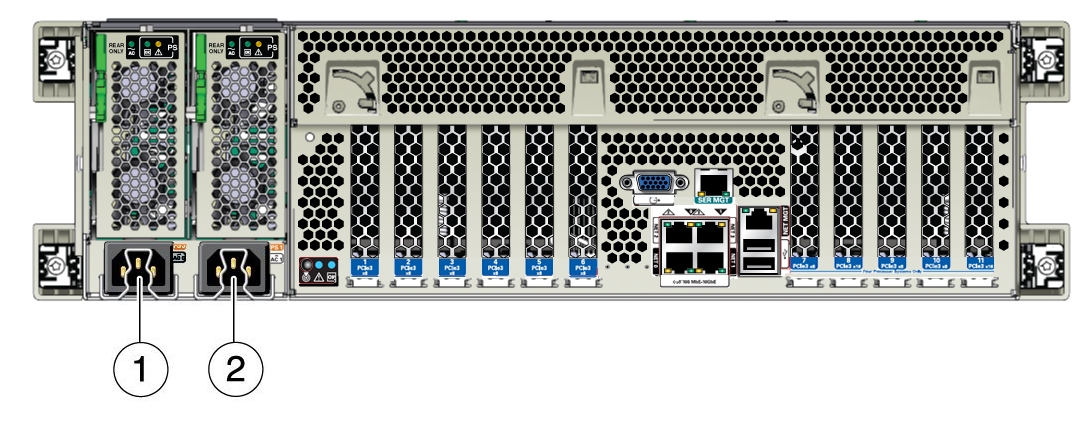
-
Route and dress the AC cables through the rack.
Ensure that the cables do not interfere with the movement of the server when it is slid in and out of the rack.
- Insert the plug ends of the power cords to powered electrical outlets.
-
Verify the operation of the PSUs.
As shown in the following illustration, the PSU has a panel with three indicators arranged in a single row from left to right: the leftmost green AC indicator (call out 1), a green OK indicator (call out 2), and the rightmost amber Service Action Required indicator (call out 3).
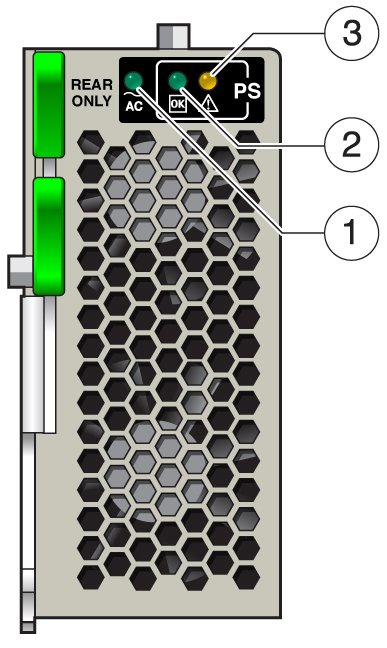
These indicators report on the state of the PSU as follows:
-
AC: Lights green when the AC power from the outlet is within specification for the PSU. The indicator does not light if the supplied power is insufficient.
-
OK: Lights green when the PSU is functioning properly and supplying the necessary voltages (AC and DC) for the server.
-
Service Action Required: Lights amber when the PSU is in a fault state. The server front panel Service Action Required indicator lights as well.
-
-
At the front of the server, verify that the server is booting into standby power mode (see
Standby Power Mode).
Note - Do not press the Power button. Do not power on the server at this time. -
Verify that the front panel amber Service
Action Required indicators are not lit.
Note - If any Service Action Required indicators are lit, refer to troubleshooting information in the Oracle Server X5-4 Service Manual
Next Steps