Use the Oracle ILOM Web Interface for Graceful Shutdown
This procedure provides instructions for how to perform a graceful shutdown of the server using the Oracle ILOM web interface.
An graceful shutdown of the server powers off the server to standby power mode. The shutdown process allows the OS to warn users and properly prepare the file system.
-
Log in to the Oracle ILOM web interface using an Administrator
account.
The Oracle ILOM web interface System Information > Summary page appears.
- In the left pane, click Host Management > Power Control, and select Graceful Shutdown and Power Off from the Select Action list box.
-
Click Save, and then click OK.
The host server performs an orderly shutdown to standby power mode.
-
To completely power off the server from standby power mode, disconnect the
power cables from the server.
Note - Removing power from the server places it in an unpowered state. When the server has no power, you cannot access the Oracle ILOM service processor (SP).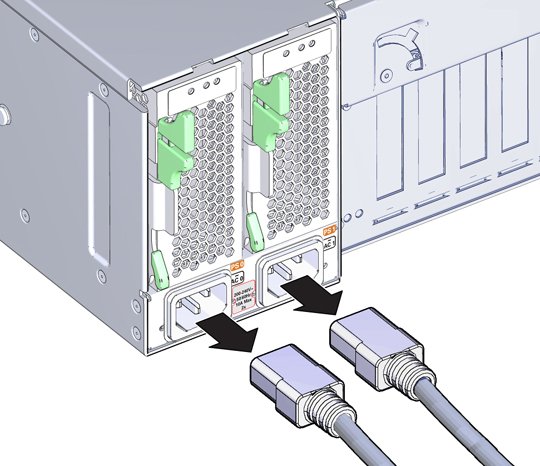
See Also