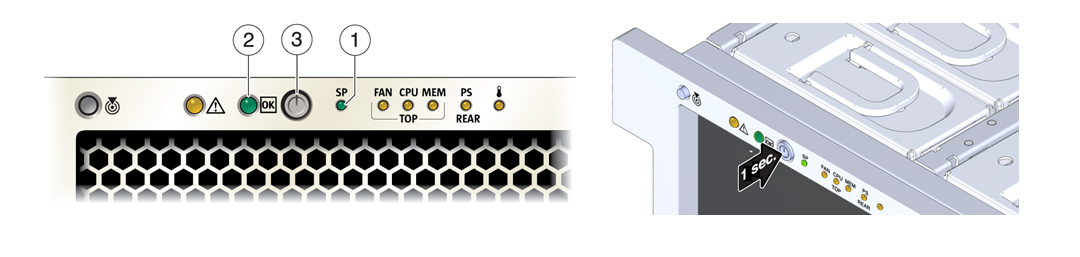Standby Power Mode
This section describes server standby power mode.
When active AC power cables are connected to the server PSUs, the server begins booting into standby power mode. Standby power mode is a low-power mode in which power is supplied to the service processor (SP) only, allowing it to boot.
While the SP boots, the front-panel SP indicator blinks at the fast blink rate. Once the SP has booted, the server enters standby power mode, the SP indicator is on steady, and the OK indicator blinks at the slow blink rate. When you are ready to boot the server to full power mode, press and release the Power button.
The following illustration shows the SP indicator as call out 1, the OK indicator as call out 2, and the Power button as call out 3.