Log In to Oracle ILOM Using a Remote Ethernet Connection
This procedure provides instructions for accessing Oracle ILOM remotely using an Ethernet connection. It also requires an Oracle ILOM account with administrator privileges and the IP address (or hostname) of the server service processor (SP).
Before You Begin
You must have already connected a serial cable from a terminal (or terminal emulation client) to the SER MGT port on the back of the server. For more information, see Cable the Server.
-
Establish a connection to Oracle ILOM using one of the following methods:
-
From the Oracle ILOM CLI, initiate a secure shell session. Enter the command:
Note - The default Oracle ILOM Administrator account username is root and its password is changeme. If this account has been changed, contact your system administrator.ssh username@host
where username is the user name of an account with administrator privileges and host is either the IP address or hostname (when using DNS) of the server SP.
The Oracle ILOM password prompt appears.
Password:
-
From the Oracle ILOM web interface, type the IP address of the server in the address field of
your web browser and press Enter.
The Oracle ILOM login page appears.
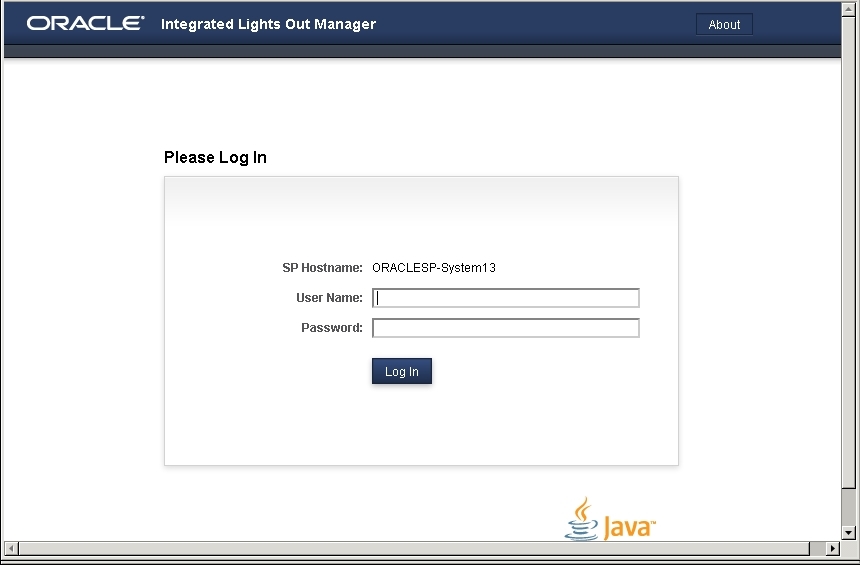
-
From the Oracle ILOM CLI, initiate a secure shell session. Enter the command:
-
Log in to Oracle ILOM using one of the following methods:
Note - The default Oracle ILOM Administrator account username is root and its password is changeme. If this account has been changed, contact your system administrator.-
From the Oracle ILOM CLI, at the password prompt, type your password and press Enter.
Oracle ILOM displays a default command prompt, indicating that you have successfully logged in to Oracle ILOM.
-
From the Oracle ILOM web interface, type your user name and password at the login page, and
click Log In.
The Summary page appears, indicating that you have successfully logged in to Oracle ILOM. For example:
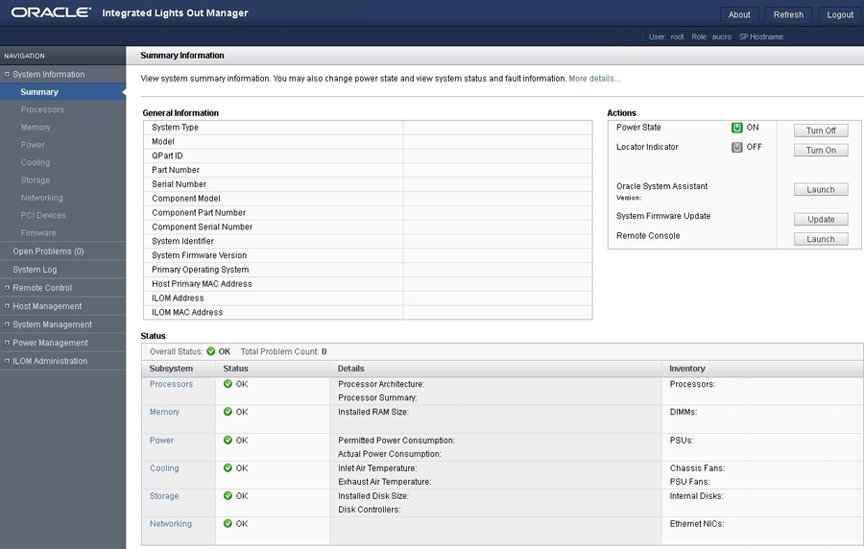
-
From the Oracle ILOM CLI, at the password prompt, type your password and press Enter.